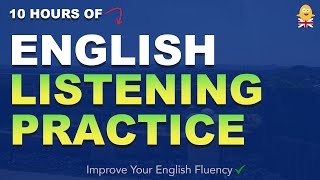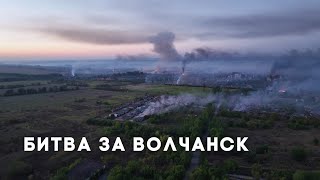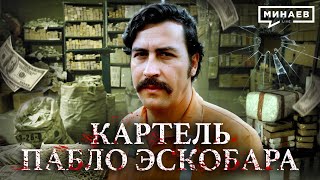Learn how to use Similarity Checker on Microsoft Word Online to check for Plagiarism. Using Word Online you can check for plagiarism using the Microsoft Word Editor Similarity Checker. This plagiarism checker in Microsoft Word Online will check online sources for similarities. The Word Editor also allows in-text citation to be added to the document and full references to be added to the document. This similarity checker tool is only available for A3 or A5 Microsoft 365 accounts.
📺 WATCH NEXT - How to use Microsoft Edge for Education 👉[ Ссылка ]
If you found this video helpful, please give it a 'Like', Subscribe to the TeachMe channel and click on the Notification Bell so you know when more useful videos are released to enhance teaching and learning.
⏱TIMESTAMPS⏱
0:00 How to use Similarity Checker on Microsoft Word Online - Intro
0:14 How to detect similarities using Microsoft Word Editor
0:45 How to add in-text citations using Microsoft Word Editor
1:19 How to add a Full Reference using Microsoft Word Editor
THINGS YOU NEED TO KNOW
===============================
💖 SUBSCRIBE: [ Ссылка ]
🎬 - MOST RECENT VIDEOS: [ Ссылка ]
🎥 - MICROSOFT TEAMS FOR TEACHERS PLAYLIST: [ Ссылка ]
📗 - ONENOTE CLASS NOTEBOOK FOR TEACHERS PLAYLIST: [ Ссылка ]_
📑 - MICROSOFT FORMS FOR TEACHERS PLAYLIST: [ Ссылка ]
🖼 - MICROSOFT WHITEBOARD FOR EDUCATION PLAYLIST: [ Ссылка ]
🎓 - OFFICE 365 FOR EDUCATION GUIDE PLAYLIST: [ Ссылка ]
🏫 - TEACHING & LEARNING ACTIVITIES PLAYLIST: [ Ссылка ]
SOCIALS
===============================
🌐 - WEBSITE: [ Ссылка ]
🐦 - TWITTER: [ Ссылка ]
🌊 - WAKELET: [ Ссылка ]
🚀 - FACEBOOK: [ Ссылка ]
❓ - QUORA: [ Ссылка ]
📝 - DAILY EDUCATION & EDTECH NEWS: [ Ссылка ]
#TeachMe #TeachMeMicrosoftEDU #MicrosoftWord