Welcome to SlideEgg! In this tutorial, you will learn how to create an easy timeline PowerPoint slide that effectively showcases your project's milestones and deadlines. We’ll provide a step-by-step guide to help you design a visually appealing and informative timeline, making your presentations more engaging and easier to understand. Whether you’re a beginner or looking to enhance your PowerPoint skills, this video is packed with tips and tricks to elevate your timeline design. Don't forget to like, share, and subscribe to SlideEgg for more helpful content!
We invite you to check out our website: [ Ссылка ]
🔔 Subscribe and hit the notification bell to never miss an update from our channel!
Take a look around our website!
📌FACEBOOK
[ Ссылка ]
📌INSTAGRAM
[ Ссылка ]
📌 TWITTER
[ Ссылка ]
📌 PINTEREST
[ Ссылка ]
📩 CONTACT
admin@slideegg.com
Check these playlists!
Diy Beginner: [ Ссылка ]
Diy Intermediate: [ Ссылка ]
Diy Expert: [ Ссылка ]
YouTube shorts: [ Ссылка ]
How to Videos: [ Ссылка ]
-----------------------------------------------------------------------------------------------------------------
#PowerPoint #Timeline #PowerPointTips #PresentationDesign #TimelineSlide #EasyPowerPoint #SlideDesign #PowerPointTutorial #VisualStorytelling #OfficeTips #PowerPointSlide #EducationalVideos #HowTo #DIYPresentation #TimelineDiagram
----------------------------------------------------------------------------------------------------------------
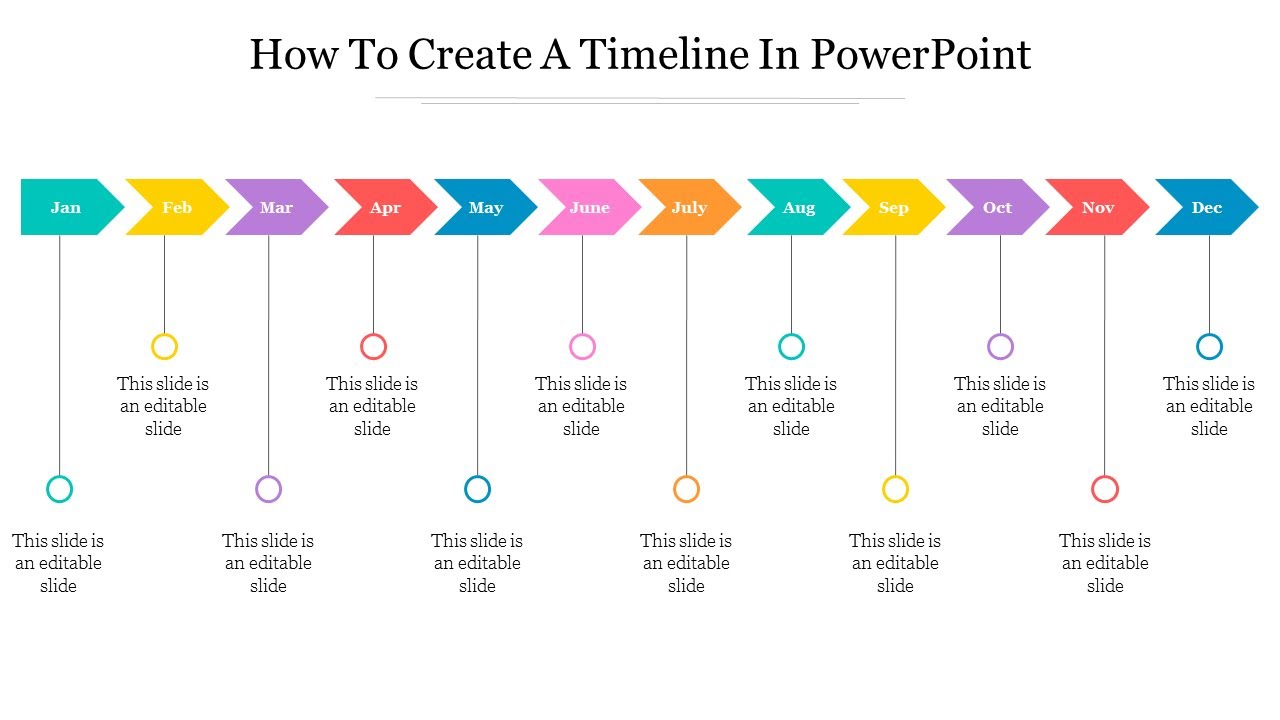

























































![[Test] Quel outil de traçage utiliser sur du french terry ? - Bulles de créativité](https://i.ytimg.com/vi/JBgiDAaREZY/mqdefault.jpg)
![Kelli Smith and Lauren Louise : Unbranded deep v lace bodysuit [PREVIEW]](https://i.ytimg.com/vi/ek9chPSCJdY/mqdefault.jpg)












