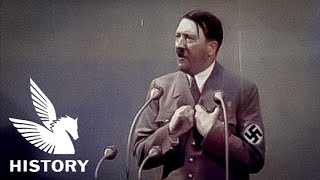In this tutorial I show you how to create a super smooth slow motion effect using premiere pro. The first step is to add your footage to the timeline and then right click and select speed / duration. in this example we adjust the speed to 20% (5x slow motion effect). Next, make sure that you select Optical Flow as your frame interpolation method.
#premiereproslowmotion #premiereprotutorial #premierepro