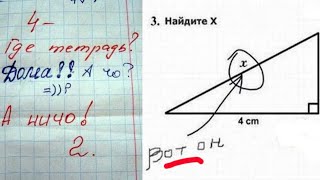This video highlights the general instructional use of the Canvas LTI integration with the Wayside Publishing® Learning Site® and offers step-by-step demonstrations of how to create activities, review student submissions, and provide feedback.
0:00 Introduction
0:20 LTI Edu App Overview
0:38 Navigating Features and Content
1:42 Activity Types
1:59 Task Activity Overview
2:08 Assigning Task Activities
4:22 Learning Site® Gradebook
4:52 Learning Site® Grading and Feedback Window
5:30 Reviewing Task Activities
7:15 Assigning and Reviewing Forum Activities
9:03 Document Assignment Overview
9:17 Assigning and Reviewing Documents as a File Upload on Learning Site®
10:10 Assigning and Reviewing Documents in Canvas
10:53 Resources and Support
For information on setting up your Wayside Publishing® Learning Site® LTI Edu App, please visit the Wayside Publishing® Canvas Integrations page at [ Ссылка ]
To learn more about Wayside Publishing®, visit us online: [ Ссылка ]
And be sure to like or follow us on social media!
Facebook: [ Ссылка ]
Twitter: [ Ссылка ]
Instagram: [ Ссылка ]
LinkedIn: [ Ссылка ]
Wayside Publishing® is dedicated to creating innovative and engaging teaching materials for the evolving classroom. Founded in 1988, Wayside Publishing has a proven history of delivering the highest quality textbooks with personalized service. We continue that tradition today with a new emphasis on technological materials for modern students to teach Spanish, French, Italian, German, and Latin.