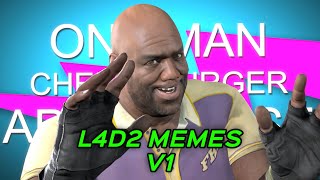Bluestacks 5 Settings for Low end PC | How to Download Bgmi in PC | Bluestacks 5 lag fix by Shreeman Legend 2024
Bluestacks Settings for High End PC | Smooth Gameplay ( 100% Working )
[ Ссылка ]
Credit: @shreemanlegendliveofficial
Share your thoughts and feedback in the comments below! I try to respond to them as much as possible. 💬
Hi, I am The Rebel VJ, Plays Pubg PC, RDR2 ( Red Dead Redemption 2 ), and WWE 2K23.
🙋♂️ See what I'm up to outside of YouTube:
Instagram: [ Ссылка ]
Discord: [ Ссылка ]
Facebook: [ Ссылка ]
🖥️ PC Specification:
CPU: Intel core i7-10700
MOTHERBOARD: Gigabyte z490m main board
RAM: 16 GB Corsair RAM
SSD & HDD: 250 GB wd blue m.2 nvme ssd, wd 1 tb blue hdd
POWER SUPPLY: Gigabyte 700w Gold
GPU : Nvidia RTX 2060 - 6GB
MONITOR : ACER NITRO VG240YS 23.8 inch Full HD, 165 Hz
CABINET: ANT Esports ICE 400 TG
• Copyright © 2023 The Rebel Squad
Note: If you use a copyrighted work without the appropriate permission, you may violate --or "infringe" --the owner's right to that work. Infringing someone else's copyright may subject you to legal action.
#bgmiindia #bgmisettings #bluestacks #bgmivideos #gamingvideos #settings







![НУЖНО ВЫЖИТЬ 24 ЧАСА В PROJECT ZOMBOID [игрофильм]](https://s2.save4k.org/pic/KP5GQKdZ_jQ/mqdefault.jpg)