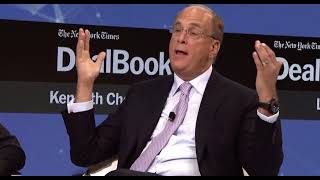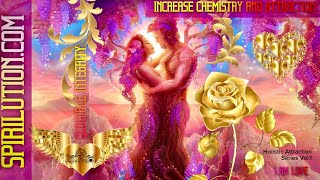The 2012 Non-Retina MacBook Pro was the last truly upgradeable and repairable laptop that Apple made. The RAM can be upgraded to 16GB. The hard drive can be replaced with an SSD, and most importantly the battery can be easily removed and replaced. Even if these machines are almost 10 years old you can keep them alive and performing well with very little effort.
Today we’re going to show you how easy it is to replace the battery in a 2012 Non-Retina MacBook Pro.
We used our Pro Tech Toolkit for this video!
[ Ссылка ]
Get the battery fix kit for your machine today!
If you have a 13" MacBook Pro Unibody
[ Ссылка ]
If you have a 15" MacBook Pro Unibody
Mid 2009-Mid 2010
[ Ссылка ]
Early 2011-Mid 2012
[ Ссылка ]
00:00 Introduction
00:24 Tips
00:38 Parts and Tools Needed
00:57 Battery Warning
01:06 Rear Case Removal
01:25 Battery Removal
01:52 Reassembly
02:00 Battery Connection
02:05 Screwing on Rear Case
02:21 Battery Calibration
#MacBookPro #MacBookProRepair #MacBookProBattery
Subscribe to our channel for all our latest teardown and repair videos!
[ Ссылка ]
Follow us on Twitter: [ Ссылка ]
Check us out on Facebook: [ Ссылка ]