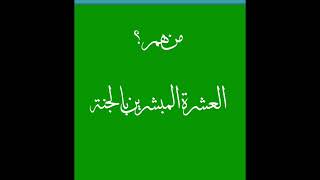In this Adobe Captivate 2019 video, I show you how you can record your webcam in your video demo tutorials for Adobe Captivate 2019.
When I first started creating Adobe Captivate 2019 video tutorials on YouTube, I would use Adobe Captivate 2019 on one screen to demonstrate, while another instance of Adobe Captivate 2019 would record a Video Demo. I switched to Adobe Presenter Video Express at the recommendation of Dr Allen Partridge. He suggested that I could incorporate my webcam into my videos as well. With Adobe Captivate 2019, I can now record my software demonstrations and my webcam view simultaneously in the Video Demo feature. Adobe Captivate 2019 even lets me make my webcam background transparent or replace the background with a variety of different environments.
*Do you need help with Adobe Captivate?* [ Ссылка ]
*Subscribe to my channel for FREE:* [ Ссылка ]
*Join as a premium member to access additional perks, exclusive content, and advanced courses:*
*Custom Content Carousels with Audio Narration* (All-New Adobe Captivate): [ Ссылка ]
*Free Quick Start Projects! Saves You HOURS!* (All-New Adobe Captivate): [ Ссылка ]
*Export Closed Captions in VTT and SRT Formats* (All-New Adobe Captivate): [ Ссылка ]
*Allow Your Learners to Download and Print Certificates* (All-New Adobe Captivate): [ Ссылка ]
*Import 100s of Quiz Questions in SECONDS* (All-New Adobe Captivate): [ Ссылка ]
*Reset Your ENTIRE Project in SECONDS* (All-New Adobe Captivate): [ Ссылка ]
*Edit Your Images with Greater Ease* (All-New Adobe Captivate): [ Ссылка ]
*Share Your eLearning Project for Review* (All-New Adobe Captivate): [ Ссылка ]
*Become a Captivate Superhero* (Captivate Classic): [ Ссылка ]
*Making eLearning Magic with Adobe Captivate* (Captivate Classic): [ Ссылка ]
*Advanced Adobe Captivate Interactions Stakeholders Want* (Captivate Classic): [ Ссылка ]
*Easy-to-Build Click-to-Reveal Example* (Recorded in Real-Time with Captivate Classic): [ Ссылка ]
*Responsive Custom Quiz Questions* (Captivate Classic): [ Ссылка ]
*Build Your Own Memory Game* (Captivate Classic): [ Ссылка ]
*Customize Adobe Captivate Responsive Quick Start Projects* (Captivate Classic): [ Ссылка ]
*Here are services I use and recommend* Support me with these affiliate links.
*Review My eLearning:* Share your elearning for review: [ Ссылка ]
*Snagit / Camtasia:* Professionally edit your videos: [ Ссылка ]
*WellSaid Labs:* Elevate your audio quality with AI-generated voiceovers: [ Ссылка ]
*Murf Studio:* Murf AI provides tons of voices right inside Captivate: [ Ссылка ]
*Tubebuddy:* Optimize your YouTube channel for success: [ Ссылка ]
*Here are some tools I use and recommend* If you purchase items from the links below, I may earn a small commission.
*Dell XPS:* [ Ссылка ]
*Dell Widescreen Monitor:* [ Ссылка ]
*Dell Dual Charge Dock:* [ Ссылка ]
*Insta360 Link Webcam:* [ Ссылка ]
*Shure MV7 Mic:* [ Ссылка ]
*Microphone Arm Stand:* [ Ссылка ]
*LED Video Light and Stand Lighting Kit:* [ Ссылка ]
#AdobeCaptivate #AdobeLearningSummit2024 #HowToCaptivate #eLearning
Adobe Captivate 2019 Video Demo Now With Webcam
Теги
adobe captivate video demo webcamcaptivate videoadobecaptivatevideodemowebcamcaptivate video democaptivate video demo webcamwebcam captivate video demowebcam adobe captivate video demovideo demoadobe captivateweb camadobe captivate webcamadobe captivate video demo web camvideo demo adobe captivatevideo demo webcam adobe captivatewebcam adobe captivate demo videoCaptivate demo video webcamlearn adobe captivateuse adobe captivate