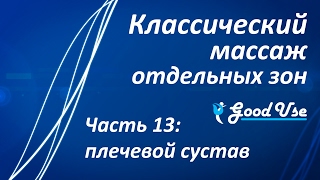Download Free Assets: [ Ссылка ]
Website: [ Ссылка ]
Get your SiteGround Sever Discount - loco link 🥳
[ Ссылка ]
In this tutorial, you'll discover how to upload your website to a server, making it accessible to everyone online.
Discuss the reasons why you need a paid server.
How to book your domain name.
How to set your Name Servers.
Why you need Google Analytics.
What is a Favicon.
How to update your files in the server, step by step.
While I'll be demonstrating the process using SiteGround, this isn't a sponsored video. I've chosen to use SiteGround after experimenting with four different providers. Nevertheless, the steps I'll cover are largely universal, so even if you're using a different hosting service, you'll find this guide useful.
For an exclusive discount on SiteGround, click the banner on the right. This ensures you receive the best offer currently available, and rest assured, even if you come across this post two years from now, you'll still be eligible for the top discount they are running at the given moment.
As always, I prepared some free downloadable graphics for you to use.
Facebook: [ Ссылка ]
#server #upload #siteground