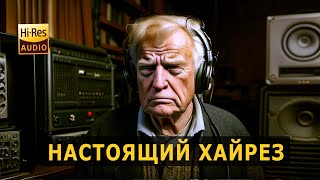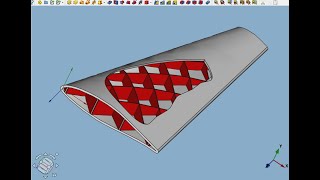Learn how to install Microsoft Windows Server 2022 Core Edition. This is a lightweight version of Windows Server which has as limited graphical user interface and is locally using the command line and PowerShell, or remotely using tools such as Windows Admin Center, Server Manager, MMC snapins, or Remote Server Administration Tools (RSAT). In this example, I go through the installation wizard, covering the setup options, and leave you with a clean installation once we reach the SConfig application, ready for you to add your required features and start deploying services.
View the blog post here: [ Ссылка ]
Hi, I’m Danny, a London based IT consultant and sporadic blogger. You can view all my blog posts at: [ Ссылка ]