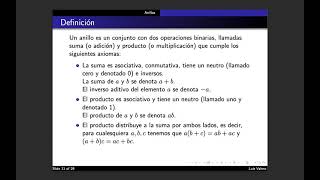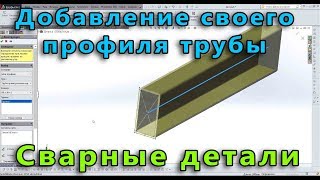Do you need to merge several PDFs into one document but aren’t sure where to start? In this tutorial, we’ll show you how to combine multiple PDF files into a single, organized document using Foxit PDF Editor. This process is perfect for when you need to consolidate project documents, reports, or other files into one easy-to-manage PDF.
In this video, you’ll learn:
How to combine multiple PDFs using the ‘Combine Files’ feature in Foxit PDF Editor.
Step-by-step instructions for adding, arranging, and merging your PDFs into one file.
How to include specific pages, create a table of contents, and set your output location.
Tips for merging PDFs directly within the Pages Panel and organizing individual pages from one PDF into another.
Whether you’re organizing project documents or consolidating reports, Foxit PDF Editor makes merging PDFs quick and simple!
Don’t forget to like, comment, and subscribe for more Foxit PDF Editor tutorials!
00:00 Intro
00:22 How to combine files
01:24 How to merge PDFs via drag and drop
01:44 How to merge pages between PDFs
Need more information? Check out www.foxit.com
Try Foxit PDF Editor+ for free: [ Ссылка ]
Did you find this helpful? Browse through our other tutorials now. And, if you're new here, make sure to subscribe and click the bell for alerts.
Connect With Us:
Facebook: [ Ссылка ]
X: [ Ссылка ]
LinkedIn: [ Ссылка ]
How to Merge PDF files | Combine Multiple PDF Files into one
Теги
merge pdfcombine pdf files into onecombine pdf filesmerge pdf files into one macmerge pdf on edgecombin multiple pdfsMerge PDFsCombine PDF filesFoxit PDF EditorCombine multiple PDFsMerge PDF into one fileCombine PDFs easilyMerge PDF pagesPDF merge tutorialHow to merge PDF filesCombine PDFs without quality losshow to combine files into one pdfhow to combine documentsmake one pdf out of multiple pdfshow to merge pdf filesmerge pdf files