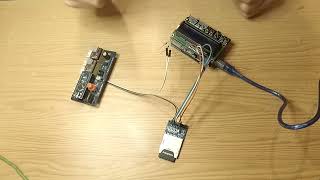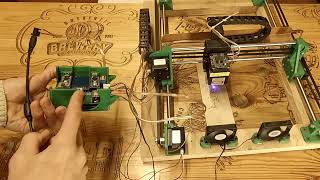Learn how to remove a reaction from a message in a channel on Telegram on PC with the new update! Follow these simple steps:
1. Open Telegram on your PC.
2. Find the message you want to remove react from it.
3. Right click on the message.
4. Click on the same react to remove it.
Don't let unwanted reactions clutter your messages - follow these steps and keep your channels clean and organized. #Telegram #PC #Tutorial
For advertiser contact us via email : smart_fixer@protonmail.com