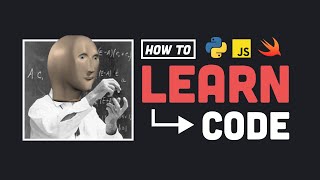[ Ссылка ]
Product Information:
【HOW TO USE 】
1.HDMI plugs into the computer
2.DisplayPort cable plugs into the monitor
3.Connect the USB power cable to power the HDMI to DP conversion
【NOTE】
1.This adapter is NOT bi-directional. It only converts signal from HDMI to Displayport.
2.The USB cable may need to be connected to USB power.
3.Not compatible with Rift S etc. VR Headset.
4.Not compatible with indirect connection like graphic drawing tablet/display and dcoking station.
5.Not compatible with Rog Swift PG278Q etc gaming monitor or curved monitor when using game consoles.
6.Not compatible with imac and LCD Cinema Display mini displayport monitor when using game consoles.