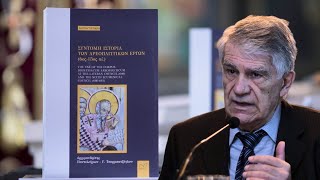College Re-open From 15th September
[ Ссылка ]
RTMNU new Academic Calendar 2022
[ Ссылка ]
General Instructions
1. The students should appear their online exam as per time table uploaded on RTMNU site. The students
have to solve 40 Question within one hour as per schedule time. All the questions are compulsory for all
subjects
2. Exams can be taken on devices such as Laptop/ Smart-Phone/ Tablet/ Desktop. Charge the Laptop /
Smart Phone / Tablet well in advance to last for at least 2 hours
3. The device should have continuous, stable and good internet connectivity.
4. For the smooth attempt of the online examination, students are advised to:
a. Sit in a closed room having enough light for the Camera to detect himself/herself. Make sure that
you sit, facing the light during the examination. Do not sit against or near the window.
b. Please make sure that there is no noise around you during the examination, otherwise Artificial
Intelligence (AI) will detect and capture the same as deviation.
c. Position the device in such a way that the front camera captures your face properly and you can
sit for one hour to take up the examination conveniently without moving the device.
d. If your device is using a Wi-Fi router, make sure to sit near the Wi-Fi Router/Modem to avoid any
signal related issues.
Prerequisites for the examination
1. Working Webcam on Desktop computer and laptops and front mobile camera on smart phone.
2. Ensure that your smart phone or laptops are sufficiently charged before the start of Examination.
3. Continuous, Stable & good internet connectivity is essential.
4. Exam admission card to be obtained from college. The User ID and Password are printed on students
admission card. The password cannot be changed.
Accessing The Examination Portal
STEP-1 Open any web browser on your computer or smart phone. Type [ Ссылка ] in the address
bar of the browser and press Enter key. The online exam portal will open.
As soon as the portal is opened , it will prompt for the following:
a) Allow Browser to access your location
b) Allow Browser to access your camera
c) Allow browser to access microphone
for more updates subscribe our channel
nagpur university exam
नागपुर यूनिवर्सिटी परिक्षा
Summer Exam Time Table 2021 Schedule
[ Ссылка ]
#rtmnuonlineexam
#nagpuruniversity
#nagpuruniversityexam2021
#rtmnunagpuruniversity
#rtmnusummerexam
#rtmnunagpuruniversity
#rtmnuexam
#onlineexam
#rtmnuexam2021
#onlinemcqexam
#weblinkexam
#examnews
#mcqexam
#nagpuruniversityexam
#earningcut
#summer2021exam
#rtmnusummerexam
#summerexam2021
#rtmnuresult