I've always had a hard time getting this configuration to work and it's different every time I try to do it. I have done it on a PC as well. I'll have to make a video for that one day. But this allows the PowerPoint operator and the person on stage to see the presenter view while sending the PowerPoint signal up to the screens.
Day 2- Little trick above had trouble. I had to unplug and swap the HDMI cables into the adapters. Then I had the Laptop monitor as the main display, meaning the control bar was at the top of the monitor. Then I took the Down Stage monitor and Option drug it onto the laptop display. This mirrored them and gave me the Laptop and Downstage monitor showing presenter view and the Large screens showing the PPT.
Again, these notes are mostly for myself. Good luck to all who try my little tricks.
Another followup. I had to reset the systems and used my instructions above with little success until I physically disconnected both HDMI from adapters and swapped them places. Then ran through the instructions above and things started working again.
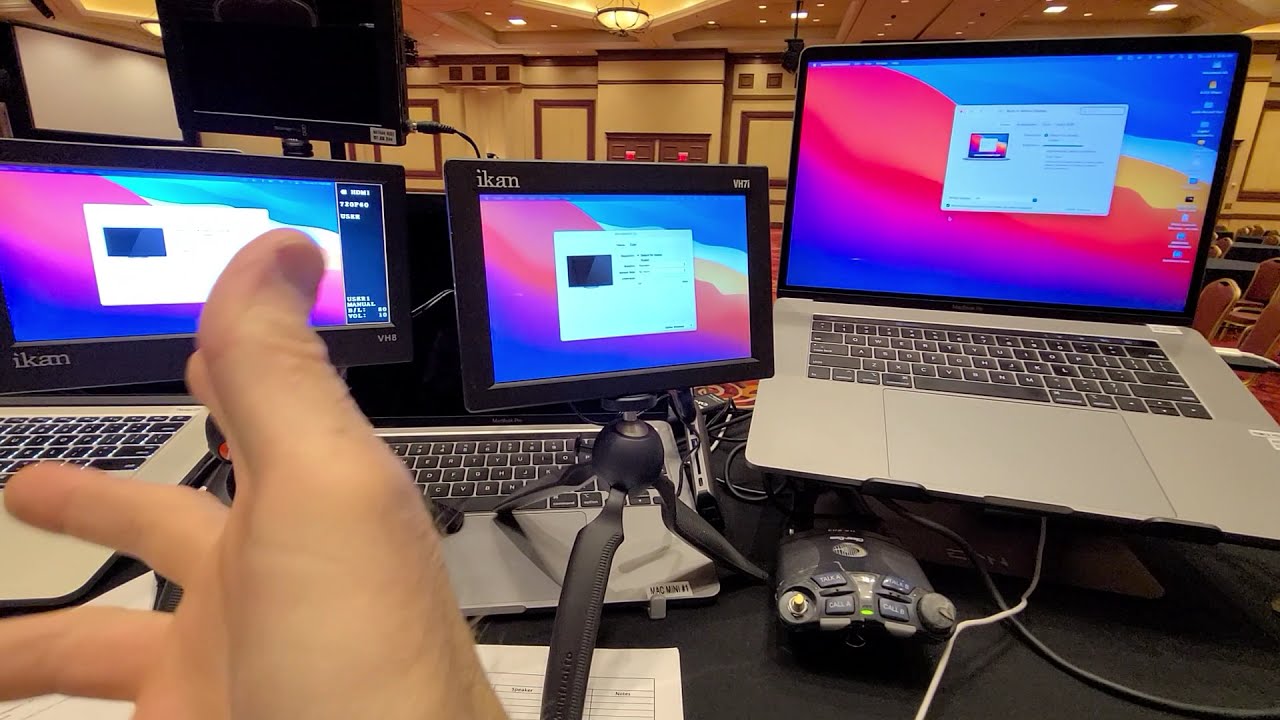

























































![⚡️Я не тот, за кого меня принимают [1-28 главы] | Манга с озвучкой](https://i.ytimg.com/vi/6vEyYGScGtg/mqdefault.jpg)












