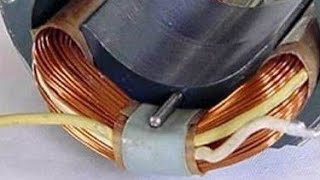Watch the full video to know the complete list of all the 5 Best Logo Design Services.
Canva - [ Ссылка ]
Canva is a high class graphic designing service helping you to create stunning Logos. When you open the “Online Logo Maker" section of Canva, you will see dozens of predefined logo templates on the left side of the screen. Select any template and start editing according to your choice. Yout can edit each and everything in this template. be it the size of the texts, fonts or even color. You can choose to play around other tools and get a great Logo ready. When you are ready with your Logo, simply tap on the download button at the top and choose which pages you want to download and finally tap on Download. That's it. this is how you can use Canva to design a beautiful Logo for your organisation.
Ucraft: [ Ссылка ]
Ucraft is another popular Free Online Logo Maker that comes with more than 50 predefined icons to use as a Logo. As soon as you click on the Create a Logo Button, you will land on the editor where you will see 3 Options "Icons, Text and Shapes" Choose any of these icons or search for any special icon in the search bar, Take a text from here and set it according to your choice. You can also insert custom text, change text font, size, color, and apply text formatting like bold, italic, etc. By default the background of your logo will be transparent. Once done with everything Click on the Export Logo Button and your Logo will be saved on your PC.
Online Logo Maker: [ Ссылка ]
At Number 3 we have the Online Logo Maker by CNN. This is another Free Logo Maker that lets you create amazing logo designs by selecting a predefined symbol. Once you click on Start Logo Maker Button, you will see the editor with a predefined symbol and Text. You can choose from tons of symbols that you can browse from more than 30 categories such as Letters, Abstract, Animals, Arts, Cars, Celebration, Cleaning, Energy, Fashion, and so on. Select a symbol, play around its colors and get a perfect Logo designed. Once done, you can easily download the design by clicking on the download button.
Free Logo Design: [ Ссылка ]
Free Logo Design is another simple online logo maker which can assist you to create stunning logos with stylish icons. Simply enter your company name and its category, the online tool will start looking for some relevant Logo designs. Choose one from here or click on the forward button for more options. After you choose a logo design, it will open up in the editor where you can customize the size of the logo, change the color of the logo, change the background, and edit the text associated with the logo.
LogoMakr: [ Ссылка ]
At number 5 we have the LogoMakr. Its an amazing Free Online Logo Maker that offers hundreds of predefined graphics to design amazing Logos. To find a graphic, you can type any keyword in the “Search Bar” at the top. Select the Text icon to Enter any Text and play around its color, font, size etc. You can also select any shape from here and add it to your Logo. Do all the necessary changes and finally download the logo by clicking on the Save Logo icon at the Top.
5 Best Free Online Logo Maker with easy download options
Теги
Logo MakerOnline Logo MakerLogo Design ServicesFree Services to Design LogoFree Logo designing ServicesLogo Creating ServicesLogo Designing Softwarelogo designlogologo generatorlogo designerdesign a logodesign logologo maker onlinemake a logologo design onlineonline logo designlogo onlinedesign your own logocompany logo designbusiness logo designcreate logo onlinelogo creator onlineonline logo creator