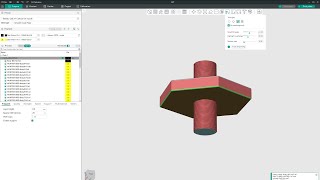Dial in Your Prints: OrcaSlicer Max Flow Rate Calibration Test
Stop printing with gaps and blobs! Master your flow rate with OrcaSlicer's built-in Max Flow Rate Calibration Test.
This beginner-friendly tutorial will guide you step-by-step through the entire calibration process. Learn how to:
- Access and configure the Max Flow Rate test in Orca Slicer
- Print the test model and identify the optimal flow rate for your filament
- Apply the new flow rate settings to achieve flawless prints with consistent material extrusion
Say goodbye to under-extrusion and hello to smooth surfaces and sharp details! This video is perfect for anyone who wants to take their 3D printing to the next level with OrcaSlicer.
Calibration Spreadsheet: [ Ссылка ]
References:
- [ Ссылка ]
- [ Ссылка ]
*Quick Links:*
Minilam3DP Klipper Calibration Website: [ Ссылка ]
Klipper Calibration Spreadsheet: [ Ссылка ]
*Email:* minimal3dp@gmail.com.
*Minimal 3DP on Youtube:* [ Ссылка ]
*NEED HELP?*
Schedule a FREE 15-minute Google Meet Consultation:
[ Ссылка ]
NEED MORE HELP? Contact me regarding a 1-2 Help Session. I can be reached at minimal3dp@gmail.com.
* Note: I may earn a commission at no extra cost if you click an affiliate link and purchase. *
#3dprinting
#klipper
#3dprinter
#orcaslicer



![[169] Стрим - Ответы на вопросы](https://s2.save4k.org/pic/Md7j1rWFgpc/mqdefault.jpg)