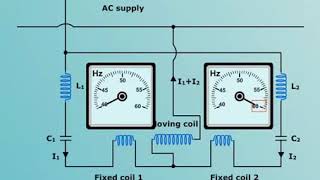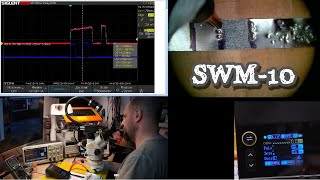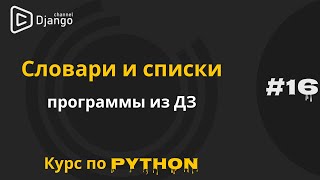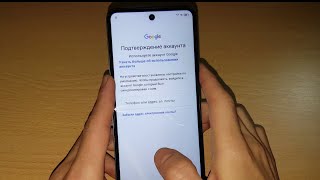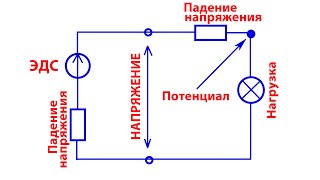Learn how to connect AirPods to the Samsung Galaxy Tab S9 and S9 Ultra.
The Samsung Galaxy Tab S9 and S9 Ultra are powerful Android tablets with stunning displays and a wide range of features. If you're an owner of these tablets and also happen to own Apple's AirPods, you might be wondering how to connect the two devices for a seamless audio experience.
In this tutorial video, we'll walk you through the simple steps to connect your AirPods to your Samsung Galaxy Tab S9 or S9 Ultra.
How To Connect AirPods To Samsung Galaxy Tab S9
Make sure your AirPods are nearby
Enable Bluetooth on the Tablet
Open the AirPods case
Place the AirPods into pairing mode
Search for the AirPods
Tap on them when discovered
Wait for the pairing to finish
#AirPods #SamsungGalaxyTabS9 #SamsungGalaxyTabS9Ultra #BluetoothPairing #SamsungTablet #AirPodsPairing
Samsung Galaxy Z Flip 5:
[ Ссылка ]
Samsung Galaxy Watch 6/ 6 Classic: (Customize Your Order):
[ Ссылка ]
Google Pixel 8 Pro:
[ Ссылка ]
-----My Gear for Youtube videos-----
Main Camera (iPhone 13 pro): [ Ссылка ]
Tripod: [ Ссылка ]
Cell Phone Tripod Adapter: [ Ссылка ]
Lights: [ Ссылка ]
As full disclosure, I use affiliate links on this channel, and purchasing through these links earns me a small commission. The price you pay will be the same!
Website: [ Ссылка ]
Facebook: [ Ссылка ]
Twitter: [ Ссылка ]
Instagram: [ Ссылка ]
How To Connect AirPods To Samsung Galaxy Tab S9 / S9 Ultra
Теги
how to connect AirPods on Samsung Galaxy Tab S9how to connect AirPods to Samsung Galaxy Tab S9 Ultrahow to connect AirPods to Galaxy Tab S9how to pair AirPods with Samsung Tab S9 Ultrahow to pair AirPods with Samsung Tab S9connect AirPods to Galaxy Tab S9pair AirPods with Galaxy Tab S9 Ultraconnect AirPods on Samsung Galaxy Tab S9pair Galaxy Tab S9 with AirPodsconnect Samsung Tab S9 to AirPodsAirPods on Samsung Tab S9AirPods with Galaxy Tab S9AirPods