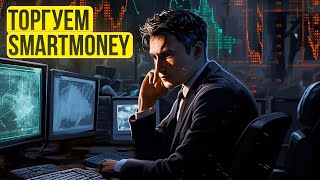The full process that how to Create New User Account in Mac and convert your standard account to Admin account.
1. Restart your system.
2. Press and hold command + S keys.
3. type- mount -uw /
4. type- rm /var/db/.AppleSetupDone
5. then type- reboot
make sure to put spaces correctly in commands
Your Mac will restart and display the Welcome to Mac screen. Then follow the step-by-step guide to create your new admin user account.
Thank You for watching.




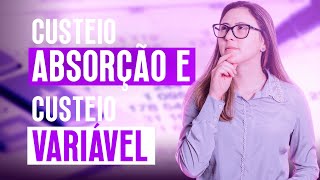










![KEBENARAN TELAH ALLAH SWT TURUNKAN | Tafsir QS. Az-Zumar [39] : 41-46](https://i.ytimg.com/vi/Q1vUruKCerQ/mqdefault.jpg)