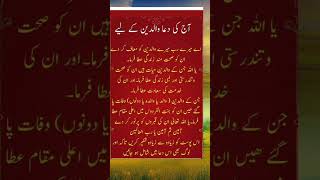The analogWrite() function in Arduino is a crucial tool for generating analog-like output in your projects. While Arduino boards primarily deal with digital signals, analogWrite() simulates analog voltage levels by using pulse-width modulation (PWM). Its syntax is simple: analogWrite(pin, value).
In the context of a simple LED control example, you can use analogWrite() to control the brightness of an LED connected to a PWM-capable pin. By adjusting the 'value' parameter from 0 to 255, you can effectively control the brightness. A value of 0 turns the LED off, and a value of 255 sets it to full brightness.
The working principle involves generating a PWM signal on the specified pin. The duration of the signal's HIGH state, known as the duty cycle, is determined by the 'value' parameter. This duty cycle, relative to the signal's period, simulates varying voltage levels. It's important to note that analogWrite() does not produce true analog voltages but effectively mimics them using PWM.
analogWrite() finds applications in scenarios where you need to control analog-like parameters, such as LED brightness, motor speed, or audio tone generation. It provides a means to simulate analog control without the need for true analog output hardware.
When using analogWrite(), ensure that you use a PWM-capable pin, as not all digital pins on Arduino boards support PWM. Experimenting with different 'value' settings will allow you to achieve the desired output effect for your specific application.
Mastering analogWrite() is a fundamental step in expanding your Arduino capabilities, offering you the flexibility to control analog-like variables in your projects using pulse-width modulation.