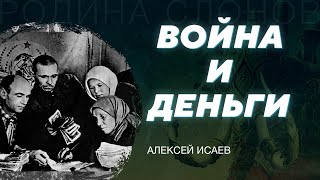This tutorial will guide you through the process of enabling or disabling ERP (Energy Related Products) settings on your Gigabyte Z790 AERO G ATX motherboard. ERP settings help manage power consumption and comply with energy efficiency standards. We’ll show you how to access these settings in the BIOS and adjust them according to your preferences for energy savings or performance.
How do I access the BIOS to enable or disable ERP settings on the Gigabyte Z790 AERO G ATX motherboard?
Where can I find the ERP settings in the BIOS?
What are the implications of enabling ERP on system power consumption and performance?
How does disabling ERP affect energy efficiency and power savings?
Are there other related settings that should be adjusted when changing ERP options?
#EnableERP #ERP #GigabyteZ790AEROGATX
Find out more:
[ Ссылка ]
Follow us on Instagram ► [ Ссылка ]
Like us on Facebook ► [ Ссылка ]
Tweet us on Twitter ► [ Ссылка ]
Support us on TikTok ► [ Ссылка ]
Use Reset Guides for many popular Apps ► [ Ссылка ]