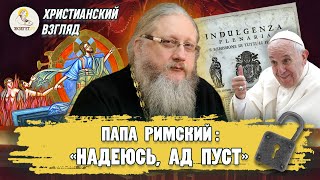Get IntelliCAD 2022 here! [ Ссылка ]
What It's About
Learn the basic principles to make the best use of INTERsoft-INTELLICAD 2022. This presentation will showcase the program window structure and give you fundamental information about layers. Learn how to use the command line, change background color, and set autosave time; restore the default program settings and support drawing formats. Options for practical document repair and cleaning functions will conclude the session.
The webinar is free and lasts about one hour, including the Q&A session.
Who is Presenting the Webinar
Richard Zins Head of International department in ArCADiasoft.
Who Should Attend
This webinar is recommended for all CAD users in the following fields of engineering:
Mechanical: creating 2D drawings and three-dimensional models of machine and device parts.
Electrical: designing integrated circuits, paths, designing electrical installations.
Construction: designing buildings, installations and creating spatial development models.