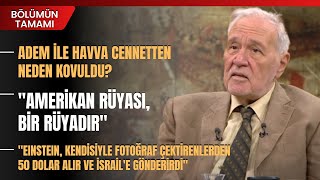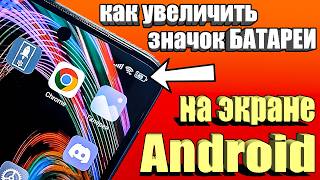Join Justin Chalfant from Patch My PC for a 100% live demo showing how easy extending SCCM and Intune to automatically create, update and deploy third-party applications can be! Learn how to offload the tedious work of packaging, deploying, and troubleshooting third-party applications in your environment. Best of all, it integrates into the existing SCCM and Intune workflows!
- Download MSI installer | [ Ссылка ]
- Free trial request | [ Ссылка ]
- Get a free live demo | [ Ссылка ]
- Free setup call with engineer | [ Ссылка ]
- Customer reviews | [ Ссылка ]
- SCCM and Intune product overview | [ Ссылка ]
- List of supported products | [ Ссылка ]
- List of FAQs | [ Ссылка ]
- App registrations | [ Ссылка ]
- App registration permissions | [ Ссылка ]
What You Will Learn:
· Understand how to integrate third-party patching into SCCM and Intune
· Scan your current SCCM and Intune to automatically detect and enable detected products for patching
· See how to deploy third-party updates in SCCM using the same deployment method as Microsoft updates
·Learn about custom actions including closing apps before updating, running custom pre/post scripts, removing desktop shortcuts, and disabling self-updates
#SCCM #MSIntune #PatchMyPC