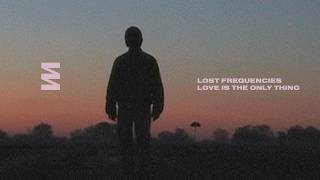Watch this video to help you understand and unbox your new HERO4 Session camera.
0:22 - What's in the Box?
1:02 - Inserting the MicroSD Card
1:17 - Charging the Battery
1:42 - Checking the Status
2:09 - Capturing Video
2:38 - Capturing Time Lapse Photo
To get the most out of your HERO4 Session, update your camera software to ensure that you always have the latest features at your fingertips. Visit gopro.com/getstarted for details. While you’re there, be sure to download the GoPro App to your smartphone or tablet so you can control your camera remotely, and view and share your photos and videos.
What’s Included:
•HERO4 Session Camera
•Standard Frame
•Curved Adhesive Mount
•Flat Adhesive Mount
•Mounting Buckles + Hardware
•USB Cable
For more information about the HERO4 Session, visit www.gopro.com/support to download the user manual.
As always, happy capturing!
You might see examples of extreme use in this video. Please take appropriate precautions to ensure your own safety, the safety of those around you, and to protect your GoPro camera.
GoPro: HERO4 Session Quick Start - Overview (Part I)
Теги
HERO4SessionHERO4 SessionGoPro HERO4 SessionGoPro Launch Videoso small so stokedSession cameraCamera (Invention)go pro hero4gopro hero4hero 4 sessionnew goprolatest goproCamera OverviewGoPro Camera OverviewGoProGoPro Highlight Reelhero 4gopro sessiongopro new cameragopro cubegopro camerago pro sessiongopro hero 4 sessiongopro hero 4Overview videoGoPro Quick Startgo pro quick startgetting started