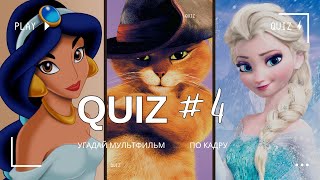The Zoom F6 left right fader setting explained in a short 4 minute video for production sound mixers, content creators, and users of the Zoom F6. This video explains how the Zoom F6 records and organizes audio files into separate folders. At some point you might have asked yourself, "how does the L/R fader setting work and why is it important?" This video answers that exact question in just 4 minutes!
0:00 What you're going to learn
0:24 Left, Right Fader Setting
1:29 Left, Right Fader ON
1:52 Left, Right Fader ON (LR ONLY)
2:51 Explanation of Audio Demonstrations
3:13 Audio Demonstrations (LR OFF)
3:24 Audio Demonstrations (LR ON)
3:34 Audio Demonstrations (LR ONLY)
3:45 Where To Find Products Used in This Video
My audio services:
[ Ссылка ]
Connect on my socials:
[ Ссылка ]
------------------------------
Get the Zoom F6:
[ Ссылка ] (Amazon)
Get the Sennheiser E614:
[ Ссылка ] (Amazon)
Get the Shure SM58:
[ Ссылка ] (Amazon)
XLR cables for audio recording:
[ Ссылка ] (Amazon)
*The links shown above are provided by the Amazon Affiliate Program and purchasing anything through those links will help support this YouTube channel. Thank you!*
MORE VIDEOS:
How To Synchronize External Audio in Post Production
[ Ссылка ]
The ONLY Camera Mic You'll EVER Need
[ Ссылка ]
How I Record Wireless Audio
[ Ссылка ]
How To Export a Video for YouTube
[ Ссылка ]
PLAYLISTS:
Zoom F6 Series
[ Ссылка ]
Audio Experiments
[ Ссылка ]
Product Reviews
[ Ссылка ]
Movie Reviews
[ Ссылка ]
Editing Tutorials
[ Ссылка ]











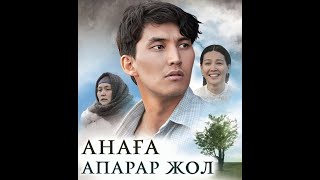


















































![Белый шум [Вставка для видео монтажа] #4](https://i.ytimg.com/vi/0vzlJcZMdu0/mqdefault.jpg)




![SAYURI HAYAMA ~ [JUQ-563] ENGLISH SUBTITLE](https://i.ytimg.com/vi/ITy-UNh8rqQ/mqdefault.jpg)