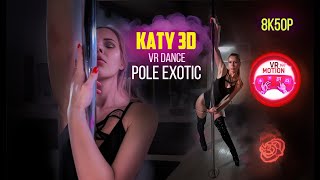Set Adobe Reader As Default APP For PDF Files Tutorial
In this Windows 10 Tutorial I will be showing you how to set the default app that opens PDF files, by default Windows 10 sets Microsoft Edge as the default app that opens all PDF Files but it does not always load the PDF files and shows a blank or black PDF file.
Stop Microsoft Edge from opening PDF files the easiest way!
Download Adobe Acrobat Reader DC Here: [ Ссылка ]
ComputerSluggish Plus Channel: [ Ссылка ]
#Windows10
#PDFFILE
#AdobeReader