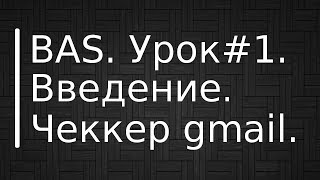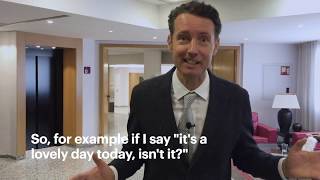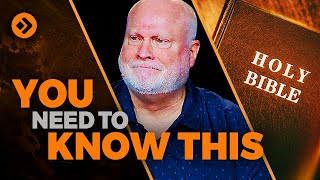How to Apply for Rescheduling of Papers in Virtual University of Pakistan | Fee Submission | Datasheet Print | Complete Process
1. Login to VULMS
2. Open VULMS--Student Services--Examinations Department-- Apply for Rescheduling of Papers.
(The missed paper(s) will be available for rescheduling after 24 hours of actual paper time)
3. Select Preferred City of Appearance from the drop-down list.
(Overseas Students shall select Preferred City as “Overseas”).
4. Submit Request.
5. Once your request is duly processed, a confirmation email will be sent on your VU email address (Please check Inbox/Spam/Junk-Email) from no-reply@vu.edu.pk.
(University requires at least 24-48 hours for processing your request).
6. Now, you must take a fresh print of your Exam Entrance slip from [ Ссылка ]
Like Facebook Page: [ Ссылка ]
Follow on Instagram: [ Ссылка ]
LIKE | COMMENT | SHARE | SUBSCRIBE