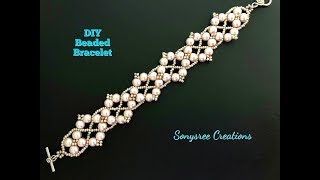How do I get my iPhone out of Zoom mode? If you encountered the same problem, you can watch this video now. Here we provide 5 simple methods to help you get it solved.
🥳 Try TunesKit for free: [ Ссылка ]
⏰ Timestamps:
00:00 Get started
00:41 Method 1: Use 3 fingers to zoom out
00:59 Method 2: Force restart your iPhone
01:38 Method 3: Disable Zoom mode
01:53 Method 4: Use the iTunes or Finder
02:21 Method 5: Use a professional iOS repair tool - TunesKit iOS System Recovery [100% Effective]
03:04 The end
Learn more details in this post: 👉 [ Ссылка ]
#iphonestuckinzoommode #iphonerepair #tuneskitiossystemrecovery
✅ If you're new here, don't forget to hit that subscribe button and the bell to stay updated to date on our next video release! If you still have any problems with fixing your iPhone, you can leave your voice below.
-----------------------------------------------------------------------------------------------------------------------------------------------------------------------
Where else you can find us:
✔️ TunesKit: [ Ссылка ]
✔️ Facebook: [ Ссылка ]
✔️ Instagram: [ Ссылка ]
✔️ Twitter: [ Ссылка ]