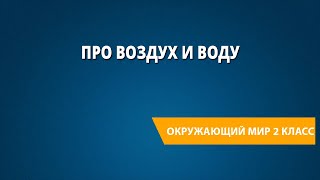Fix Windows Update Error 0x8024a000:
Error codes this applies to:
WindowsUpdate_8024a000
0x8024a000
Make sure to create a restore point: [ Ссылка ]
Manually download the Update Troubleshooter from Microsoft Website: [ Ссылка ]
Type the following commands to stop Windows Update Services and then hit Enter after each one:
net stop wuauserv
net stop cryptSvc
net stop bits
net stop msiserver
Type the following command to rename SoftwareDistribution Folder and then hit Enter:
ren C:\Windows\SoftwareDistribution SoftwareDistribution.old
ren C:\Windows\System32\catroot2 catroot2.old
Type the folowing command to start Windows Update Services and hit Enter after each one:
net start wuauserv
net start cryptSvc
net start bits
net start msiserver
Type the following in the cmd and hit enter:
Sfc /scannow
sfc /scannow /offbootdir=c:\ /offwindir=c:\windows
Run CHKDSK from here: [ Ссылка ]
Enter the following command in cmd and hit enter:
DISM.exe /Online /Cleanup-Image /RestoreHealth
If the above command doesn't work then try on the below:
Dism /Image:C:\offline /Cleanup-Image /RestoreHealth /Source:c:\test\mount\windows
Dism /Online /Cleanup-Image /RestoreHealth /Source:c:\test\mount\windows /LimitAccess
Download and run System Update Readiness Tool: [ Ссылка ]
Open %SYSTEMROOT%\Logs\CBS\CheckSUR.log
Note: %SYSTEMROOT% is generally the C:\Windows folder where the Windows is installed
Download the package from Microsoft Download Center or Microsoft Update Catalog: [ Ссылка ]
For more: [ Ссылка ]