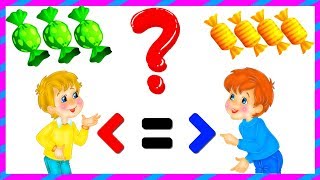If you've ever copied text from ChatGPT and pasted it into Pages on your Mac, you may have noticed that the text has a shaded background. This can be frustrating if you want to match the text to the rest of your document. Fortunately, removing the shading is a quick and easy process!
In this tutorial, we'll show you how to remove the shading from copied text in Pages. We'll cover two methods: one for removing shading from individual paragraphs, and another for removing shading from an entire document.
First, we'll show you how to remove the shading from a single paragraph. This method involves selecting the paragraph, opening the Text Inspector, and adjusting the background color. We'll walk you through the steps and show you exactly how to do it.
Next, we'll show you how to remove the shading from an entire document. This method involves adjusting the default background color for the entire document. We'll show you where to find this setting and how to change it.
By the end of this tutorial, you'll know exactly how to remove shading from copied text in Pages. This will save you time and frustration when working on your documents. So sit back, relax, and let's get started!