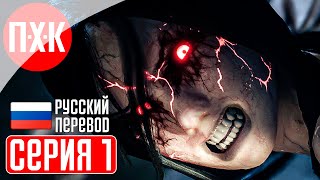This is a video to compare the @LIANLIHQ AL120 fans with the previous SL120 fans. Including the differences in aesthetics, specs and setup.
So which Lian Li fan is best for you? Tune in to find out!
Lian Li AL120 ([ Ссылка ])
The awesomely awesome interlocking, daisy chainable fans with upgraded RGB lighting and enhanced specs too. These fans are awesome, easy to install and they look great as well.
See deals on the Lian Li Uni Fan AL120*:
Amazon US - [ Ссылка ]
Amazon UK - [ Ссылка ]
Amazon CA - [ Ссылка ]
Amazon DE - [ Ссылка ]
Amazon FR - [ Ссылка ]
Amazon IT - [ Ссылка ]
Caseking - [ Ссылка ]
New Egg - [ Ссылка ]
Specs of the Lian Li Uni Fan AL120 fans include:
Fan dimensions 120 x 120 x 25 mm
Bearing Type Fluid Dynamic Bearing
Rating voltage - DC12v (fan)/DC5V (LED)
Rotational speed - 800-1900RPM
Airflow - 64.5 CFM
Static Pressure - 2.62mm H2O
Max Noise Level - 28.3db(A)
Highlights of these fans:
- Easy to install fans with simple interlocking mechanism
- Improved back which now has a nice aluminium-esque sticker
- Improved airflow
- Improved L-Connect software (no longer defaults on boot)
- Multiple lighting effects
- TWO RGB zones per fan
- Less cables to worry about than other RGB fans
Lian Li SL120 ([ Ссылка ])
See the Lian Li SL120 fans on Amazon:
Amazon US - [ Ссылка ]
Amazon UK - [ Ссылка ]
Amazon CA - [ Ссылка ]
Amazon DE - [ Ссылка ]
Amazon FR - [ Ссылка ]
Amazon IT - [ Ссылка ]
Overclockers - [ Ссылка ]
A triple pack of fans includes a control box. That box can manage upto 16 fans - connected in groups of four. It is then plugged into your motherboard via a USB header and connected to SATA power. If you have the right motherboard, you can also connect it to the RGB header and sys fan connector to allow your motherboard to run both the power and lighting instead of L-Connect.
Otherwise L-Connect can be used to control speed and RGB lighting of the fans. Download that here, along with the install guides and see the FAQs for troubleshooting [ Ссылка ]
Lian Li 011D Dynamic XL unboxing and install - with glorious RGB [ Ссылка ]
Corsair QL120s [ Ссылка ]
Specs of the Lian Li SL120 fans include:
Model UNI FAN SL120
Fan Dimension 122.8 X 122.4 X 25 ( mm )
Rated Voltage DC 12V(FAN) & 5V(LED)
Fan Speed 800~1900RPM
Max. Air Pressure 2.54mmH2O
Max. Air Flow 58.54CFM
Acoustical Noise (Min-Max.) 17dB ~ 31dB
Locked Current = 0.5mA
Bearing Type Fluid Dynamic Bearing(FDB)
Operation Voltage DC 12V & 5V
Start-up Voltage DC 6.0V
Input Current 0.18A(FAN) / 0.6A (LED)
Input Power 3.5Watt
If you find L-Connect isn't working and the fans default back to standard settings everytime your PC turns on. Follow these steps
1. Click “Windows” + “R”
2. Enter : “shell:startup”
3. Click “OK”
4. Copy your “L-Connect” to “Startup” file
5. Restart your PC
Other notes - ensure your BIOS is set to PWM and the cable is connected to your system/chassis fan for best results.
Related watching:
Lian Li AL120 vs SL120 [ Ссылка ]
Lian Li AL120 behind the scenes [ Ссылка ]
NZXT Kraken Z73 setup in Lian Li Dynamic XL with push/pull and Lian Li SL120s [ Ссылка ]
Lian Li SL120 Fans unboxing, installation, setup - highlights and issue fixing [ Ссылка ]
Big thanks to my super awesome YouTube members:
Meatykeyboard, Rawrr483, SirSpawnsALot, Jeffery Johnson, Kraken Tortoise, Beaster Bunny, Jay Shank 007, DStarastins and you?
Recorded with [ Ссылка ]
Shure SM7B and GoXLR - [ Ссылка ]
PLEASE NOTE
Affiliate links:
Disclosure: Shopping links within the description of this video generate a commission at no extra cost to you. These are added for your convenience but other retailers are available. As an Amazon Associate I earn from qualifying purchases.
Products:
Products featured may also have been sent for free for review/testing purposes. Often these have to be returned by me, but not always. I endeavour to avoid bias in my videos wherever possible and try to give honest, subjective opinions.









![🔥Зло в школе 🏫|Озвучка ,все серии| Gacha Life - Гача лайф [ЯОЙ]](https://s2.save4k.org/pic/LSBlRqmBEPE/mqdefault.jpg)

![Што? [ArmA 3 Star Wars]](https://s2.save4k.org/pic/PvTQlMuomX8/mqdefault.jpg)