Fix Location is not available-Access is denied error in Windows 10/8/7-location is not available access is denied.
🎥 👍 💞✔✅LIKE &💖.✔✅SHARE 🐠 💞✔ COMMENTS💞✔ 💯
I get the following error message/notification while try to access my local disk drive in my windows 10 pc:
Location is not available
G:\is not accessible.
Access is denied.
ok
🎥 👍 💞✔✅LIKE &💖.✔✅SHARE 🐠 💞✔ COMMENTS💞✔ 💯
This type of problem is occurring while try to access the usb drive or pendrive,network drive,task manager or cmd.
This error ( location is not available ) solution is also works on windows 7,windows 8,windows 8.1 laptops.
Sometimes it shows the error message while try to accessing the desktop or files & folders in windows pc's.
🎥 👍 💞✔✅LIKE &💖.✔✅SHARE 🐠 💞✔ COMMENTS💞✔ 💯
How to fix location is not available access is denied:
1.Goto your drive then right click on it and then goto "Properties".
2.Here you can choose "security" tab and then click to "advanced" option.
3.Now you can click to open "change" option, and then enter your pc name and click to "check names".
4.Finally click to "save" all changes.
5.Again select that external hard drive or local drive and right click on it and goto "properties".
6.Now you can choose "Edit" option and then tick to "allow" option.
7.Don't forget to untick "Deny" option.
8.Finally click to "apply" option.
9.This is the way you can fix your windows 10 location is not available access is denied error.
🎥 👍 💞✔✅LIKE &💖.✔✅SHARE 🐠 💞✔ COMMENTS💞✔ 💯







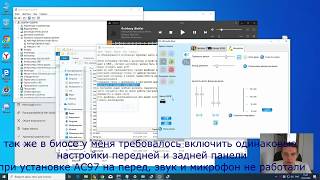







![НЕ ВЫБРАСЫВАЙ диодные ЛАМПЫ это Простой способ их восстановить и использовать [Компанец ДА]](https://s2.save4k.su/pic/yXcC3NY9bCc/mqdefault.jpg)


























































