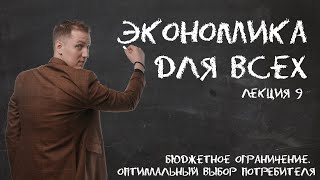Photoshop CC 2021 tutorial showing how to create your own dazzling, comic book-style, pop art text bubble.
NOTE: If you do not see the patterns I use in this tutorial:
1) Go to "Window"
2) "Patterns"
3) Click the icon at the upper, right of the Patterns panel to open the fly-out list
4) Click "Small List"
5) Open Back the fly-out list
6) Click "Legacy Patterns and More"
7) Scroll down the patterns list to see it
8) "Patterns"
Comic Book Bubble Art template: [ Ссылка ]
Canted FX font by Nils Cordes: [ Ссылка ]
[ Ссылка ]
Curvature Pen Tool tutorial: [ Ссылка ]
Pen Tool tutorial: [ Ссылка ]
Royalty-Free Music provided by [ Ссылка ]
High quality, copyright-free music for YouTube.
Music track: "Sunshine People"
All of my Patrons and Channel Members receive VIP Early Access Passes to watch my new Photoshop tutorials one week before the public can see them! 😊💙
Join my Community of Patrons on Patreon!: [ Ссылка ]
Become a Channel Member!: [ Ссылка ]
To become a Channel Member on IOS & other "unsupported devices": [ Ссылка ]
Support Blue Lightning TV on Patreon for as little as $2/month!
[ Ссылка ]
#photoshop, #comic book, #graphic design
Subscribe to Blue Lightning TV!: [ Ссылка ]
BLTV MERCH:
Redbubble: BLTV.redbubble.com
TeeSpring: [ Ссылка ]
Society6: [ Ссылка ]
YouTube Channel: [ Ссылка ]
Website: [ Ссылка ]
Facebook: [ Ссылка ]
Facebook “Subscriber Page”: [ Ссылка ]
Instagram: [ Ссылка ]
Tumblr: [ Ссылка ]
Twitter: [ Ссылка ]
Pinterest: [ Ссылка ]
LinkedIn: [ Ссылка ]
Photoshop: Create Your Own Comic Book, Pop Art Text Bubble!
Теги
PhotoshoptutorialBlue Lightning TV@bluelightningtvMarty Gellercartooncomic bookpop artballoon artgraphic designtypographytext effectdigital illustrationcurvature pen toolpathselectionpath selection toolfilldeselectcolorstrokeborderopacitysmart objectcopydot patternpattern overlayblend modeanglerotateTransform Toolsizetexttype toolspacingtrackingdrop shadowlayer styleitalicizedeleteinvertpolygon toolstar shapezoom












![Хроника страшнейшей аварии в истории человечества [документальный фильм]](https://s2.save4k.su/pic/gQYXYNEzlTM/mqdefault.jpg)