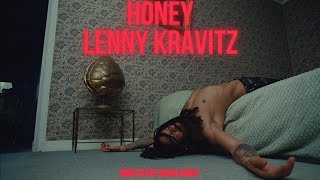Download Excel Start File: [ Ссылка ]
Download Excel File: [ Ссылка ]
Leonid Koyfman at YouTube shows great trick Unique Count for numbers formula that does not require Ctrl + Shift + Enter.
See:
1. Count Unique Numbers formula that uses SUM and FREQUENCY and IF functions and does not require Ctrl + Shift + Enter.
2. Count Unique Numbers formula that uses SUM and FREQUENCY and SIGN functions and does not require Ctrl + Shift + Enter.
3. Count Modes formula that uses COUNT and MODE.MULT functions and does not require Ctrl + Shift + Enter.
4. Add result of MMULT function formula that uses SUM and MMULT functions and does not require Ctrl + Shift + Enter.
5. Add result of TREND function formula that uses SUM and TREND functions and does not require Ctrl + Shift + Enter.
Array Functions Housed In Other Functions Usually Don't Need Ctrl Shift Enter.
Distinctions:
1) Array formulas are formulas that contain an operation or function that produces an array of items. Array formulas can deliver multiple items or a single item.
2) Array operation is the act of operating on an array and then delivering a resultant array.
3) Array Functions are Excel built-in functions that make array operations.










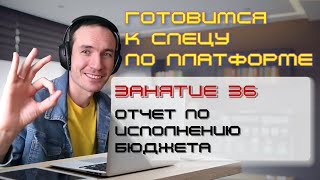

![Личная эффективность. Принципы Стивена Кови для постоянного развития. Стивен Кови. [Аудиокнига]](https://s2.save4k.su/pic/GDAoIWpRaZA/mqdefault.jpg)