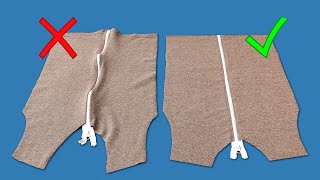The GPIO pins allow the Raspberry Pi to interface with a wide range of hardware, including custom built circuits for almost any application you can think of. In this video I show how to setup the GPIO pins so they can be used in Python programs running on the Pi, in addition to the remote GPIO library which allows you to control the pins from a remote computer connected to your network.
Written Guide: [ Ссылка ]
Practical Electronics & Circuits 101 playlist: [ Ссылка ]
Purchase a Raspberry Pi on Amazon
Raspberry Pi 5 8GB: [ Ссылка ]
Raspberry Pi 5 4GB: [ Ссылка ]
Raspberry Pi 4 Model B 4GB: [ Ссылка ]
Raspberry Pi 3 Model B+: [ Ссылка ]
Raspberry Pi 2 Model B: [ Ссылка ]
Raspberry Pi Zero 2 W: [ Ссылка ]
Raspberry Pi Zero WH: [ Ссылка ]
Purchase at MicroCenter (Best Deal)
Pi 5 8GB: [ Ссылка ]
Pi 5 4GB: [ Ссылка ]
These are affiliate links where I earn a small commission for purchases at no extra cost to you.
This is the easiest way to help the channel, thank you!
Amazon: [ Ссылка ]
Website: [ Ссылка ]
Donations
Buy me a coffee: [ Ссылка ]
Chapters:
00:00 Intro
02:14 GPIO Python Library
08:09 Remote GPIO Library
12:25 Outro






![Как щенка начали избивать | MEOW - 18 серия [4K]](https://s2.save4k.su/pic/25nPS_OnHTo/mqdefault.jpg)