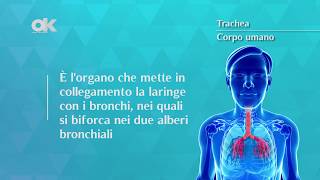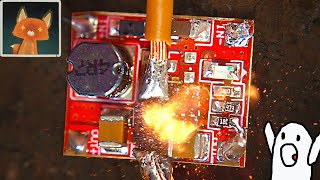Notes are the collaboration hub of SPbinder. Through a centralized tab, tax professionals within your firm can communicate in threaded responses, reference specific workpapers, and leave attention items for reviewers.
The Notes Tab is a work area in SPbinder where all Notes associated with a binder can be viewed, sorted, and managed in one place. The Notes Tab appears at the bottom of the SPbinder workspace by default.
General Notes are not specific to any workpaper, but apply to the binder as a whole.
Linked Notes reference specific workpapers. A small note icon will appear at the reference point and the Note itself will appear in the Notes Tab below, ready for content.
SPbinder Notes also have the ability to respond to Notes and form organized discussion threads, so you never lose track of the conversation!
💡 Learn More 💡 [ Ссылка ]








![RUSSIAN TANK T-90SM AND BMPT TERMINATOR FIRING [1080p]](https://i.ytimg.com/vi/0-bq_WOA6Nk/mqdefault.jpg)