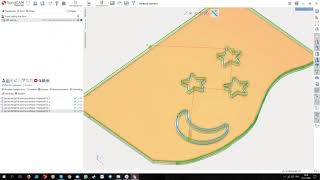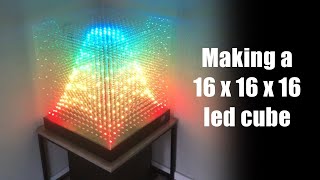Pro Tools First is a free demo version of Pro Tools for Windows and Mac. Though this version is restricted, it offers a good way to learn about Pro Tools before purchasing the full version. One of the main restrictions of Pro Tools First is it’s limited to cloud storage for projects only, with no offline saving, and Avid only allows up to 3 projects to be saved at once.
In part 1 of the Pro Tools First tutorial series, we cover getting started with the program and some of the basic editing and navigation tools you’ll need.
Audio Interface
US: [ Ссылка ]
UK: [ Ссылка ]
CAN: [ Ссылка ]
Studio Headphones
US: [ Ссылка ]
UK: [ Ссылка ]
CAN: [ Ссылка ]
Microphone Kit
US: [ Ссылка ]
UK: [ Ссылка ]
CAN: [ Ссылка ]
Microphone Stands
US: [ Ссылка ]
UK: [ Ссылка ]
CAN: [ Ссылка ]
XLR Cable
US: [ Ссылка ]
UK: [ Ссылка ]
CAN: [ Ссылка ]
Pro Tools First Tutorials
Part 1 – Installation and Getting Started: [ Ссылка ]
Part 2 – Audio Tracks and Recording: [ Ссылка ]
Part 3 – MIDI Note Input and Editing: [ Ссылка ]
Part 4 – Xpand!2 Virtual Instruments: [ Ссылка ]
Part 5 – Mixer View and Plugins: [ Ссылка ]
Part 6 – Automation and Exporting: [ Ссылка ]
Social Media:
Facebook: [ Ссылка ]
Twitter: [ Ссылка ]
Your Home Recording is a participant in the Amazon Associates program. We may receive a commission for eligible purchases through our product links.