The Flowchart is the most popular tool among the 7 QC tools. Today's topic is the 5 steps of how to make a flowchart. Also try the free Flowchart template from the link in this video’s description. In the Improve Phase, you made a high level process map using a Value Stream Map. Next, you can use a Flowchart for designing more detailed processes of your new business flow. You can also use a Flowchart for many situations such as describing current detailed processes, using it as an SOP (Standard Operating Procedure) and so on. Here are the 5 steps of Flowcharting: 1) Consider the purpose of your Flowchart. 2) Consider the beginning and end points of your target process. 3) Decide the number of swim lanes. 4) Break down your process and draw all process shapes and text. 5) Lastly, lay out all shapes’ positions and arrows, then it will be complete. I’ll explain about these steps in the Excel template.
(Process Improvement Methodology for Service Operations, PMP, Project Management, Lean Six Sigma Japan, Six Sigma, Excel: Episode 40)
<< Download the Flowchart Template >>
[ Ссылка ]
<<Read this video's transcript in my blog.>>
[ Ссылка ]
<< Related Videos >>
Before making a flowchart, complete Value Stream Mapping (VSM) 【Lean Manufacturing】
[ Ссылка ]
How to make a SIPOC Analysis for understanding your process 【Excel Template Practice】
[ Ссылка ]
<< About this Channel >>
"Learn world-class Kaizen and improve your work and yourself."
This channel is for people who love their jobs, and want to improve their work and themselves.
<< SUBSCRIBE: (Click the link below.) >>
[ Ссылка ]
<< Video Upload Schedule >>
A new video is uploaded bi-weekly at 7:30 am EST, Sundays. Please subscribe and share the journey together.
<< Let's Connect! >>
Mike Negami's Blog Site: [ Ссылка ]
Free Excel Template Downloads: [ Ссылка ]
Facebook Page: [ Ссылка ]



























































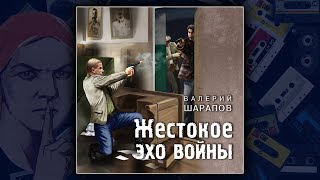

![Mireya Cozma & Tharmis - Caruta cu cai [Official Video]](https://s2.save4k.org/pic/S4LU8PaqyE4/mqdefault.jpg)













