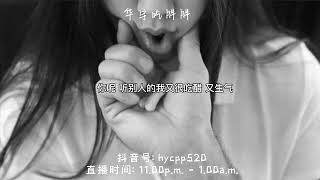👉 Get a 3 day Shopify FREE TRIAL + a $1/mo discount: [ Ссылка ]
Changing the buy it now button color on Shopify is a simple yet effective way to enhance your online store's visual appeal and improve user experience. To get started, log in to your Shopify admin panel and navigate to the Theme Editor, where you can access the theme settings for your online store. Look for the 'Colors' section and select 'Button' to change the color of your buy it now button.
Choose a color that aligns with your brand or complements your website's color scheme. Once you've made the necessary changes, hit 'Save' to apply the changes to your online store. With these simple steps, you can easily customize the buy it now button color and create a more engaging and visually appealing shopping experience for your customers.