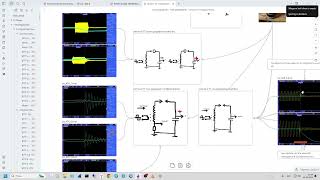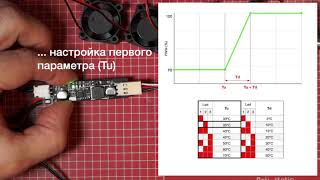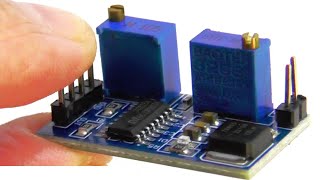In today's video tutorial, we'll learn a simple, fast, and effective way to use the Video Layers in your Revolution Slider WordPress plugin and display the videos uploaded on your site using the HTML5 layer.
HTML5 Video On Revolution Slider: Build Video Sliders [ Ссылка ]
How To ADD EMBED YOUTUBE or VIMEO VIDEO Using Revolution Slider WordPress Plugin LAYERS? [ Ссылка ]
How To Create Posts Based Sliders Using Revolution Slider WordPress Plugin? [ Ссылка ]
With HTML5 selected in the Video Type option, find the MPEG field below: Click Media Library to upload your video using WordPress. Alternatively, click the Object Library to choose one of the videos included with Slider Revolution. When you select a video from Slider Revolution's object library, the video will be uploaded to your WordPress site. #WordPress #Revslider #html
Whether you upload a video or select one from the object library, the URL of your uploaded video will appear in the MPEG field. Setting this option to ON ensures that the video covers the entire area of its container, regardless of the video's aspect ratio. When this layout mode is enabled, the vertical or horizontal edges of the video can be hidden if desired to ensure full coverage: this option is enabled by default and should normally be left as-is.
The exception is if you're using a video with a very unusual aspect ratio and notice that the video resizes or zooms unexpectedly when switching slides
⭐ Free Goods of the Week: Download these 6 free goods before it's too late! [ Ссылка ]
⭐ Buy Website Hosting Plan and Gain a Free Domain At [ Ссылка ]
⭐ Best VPN service [ Ссылка ]
⭐ Register Your Domains Hassle-Free [ Ссылка ]
⭐ Managed Cloud Hosting [ Ссылка ]
I hope you guys enjoy this video, feel free to use the comments section below in case you have any questions, and don't forget to check out that Visualmodo website and subscribe to our channel for more web design and development training videos. Please check the links below for more content.
Website [ Ссылка ]
Facebook [ Ссылка ]
Instagram [ Ссылка ]
Twitter [ Ссылка ]

![Как работает электронный микроскоп? Фотографируем атомы [Branch Education на русском]](https://s2.save4k.su/pic/yersyHx6MZc/mqdefault.jpg)




![Галилео | Роллтон 🥡 [Rollton]](https://s2.save4k.su/pic/HwY61r9-A-o/mqdefault.jpg)