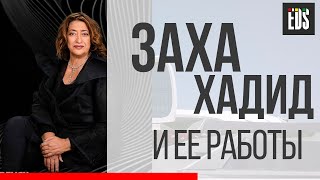Auto Change Of Serial Numbers When Delete Or Hide the Rows, when any row in Excel has been hidden or deleted the serial numbers what we have written manually sequence is lost, in this video you will learn that how we can get auto serial numbers with the help of subtotal and aggregate function, that when any row in Excel has been hidden or deleted sequence of serial numbers would not break.
There are lot of best Excel tips and tricks which you can learn on this channel. setlineexcel. best excel related videos of tips and tricks and formulas and function you can learn on this best education channel.
how to get auto serial number when delete or hide any rows.
Scrol bar : [ Ссылка ]
Mail Merge: [ Ссылка ]
Pivot table: [ Ссылка ]
Numbers to words: [ Ссылка ]
YouTube :-
[ Ссылка ]
Instagram :-
[ Ссылка ]
Facebook :-
[ Ссылка ]?
modal=admin_todo_tour
LinkedIn:
[ Ссылка ]
Mix: [ Ссылка ]
Pinterest: [ Ссылка ]
[ Ссылка ]
[ Ссылка ] › ExcelSet
Music credit goes to: Alan walker -
[ Ссылка ]
NOTE:- some pictures,music& graphics are shown in this video may be copyrighted to respected owner, not mine
PLEASE WATCH LIKE COMMENT AND SUBSCRIBE MY CHANNEL Setlineexcel FOR MORE USEFUL AND NICE VIDEOS. Disclaimer: Any footage(s) in this video has only been used to communicate a message (understandable) to the audience. According to my knowledge, it’s a fair use under reviews and commentary section. We don't plan to violate anyone's right. Thanks.










![[2024] Как пользоваться Анки 1 - Регистрация в AnkiWeb](https://i.ytimg.com/vi/Y1DAW42Zu7Y/mqdefault.jpg)