Unlock the full potential of your ngBusComp hardware with our latest control plugin from WesAudio! Dive into this detailed video walkthrough to see how the plugin enhances your ability to manage and maximize the hardware’s capabilities.
📊 Advanced Metering: Dive into more dynamic and precise measurements with our newly enhanced Metering GUI.
📉 Live Gain Reduction Visualization: Monitor and tweak dynamics in real time, essential for mastering and mixing tasks.
🔗 IRON Link Dual-Control: Seamlessly adjust both the IRON and Make Up gain through the GUI or directly on the hardware for optimal saturation control. Activate IRON-LINK on the hardware by simultaneously touching the Make Up Gain and IRON PAD encoders.
🖥️ Flexible, Resizable, and Rescalable GUI: Customize the plugin interface to match your setup for better usability and accessibility, with options to resize and rescale as needed.
🎚️ Refined External Side Chain: Now apply any of the five existing side chain filters to the external side chain input—a feature previously unavailable. This enhancement allows for greater flexibility and precision in signal management.
🚨 Visual Feedback for IRON Mode: The ngBusComp’s middle panel turns red when IRON mode is activated, providing clear visual confirmation.
🔗 Download the ngBusComp Plugin here:
[ Ссылка ]
Explore the integration features of this plugin and discover how it can serve as your essential tool for controlling the ngBusComp hardware. Whether you’re a seasoned professional or an emerging audio engineer, this plugin is designed to enhance your workflow and audio quality. Don't forget to subscribe for more updates and tutorials from WesAudio!



































































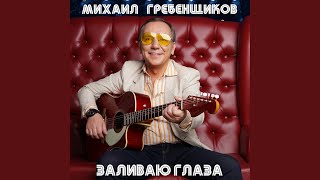






![PREMIERE: Claudio Cornejo (AR) - Spanker [WARPP]](https://s2.save4k.su/pic/fZZZ9v7oEvI/mqdefault.jpg)