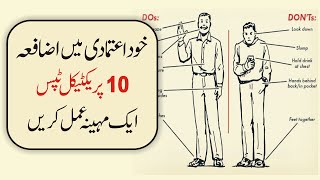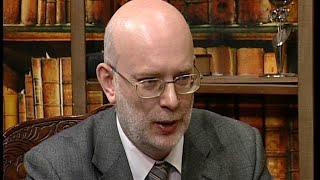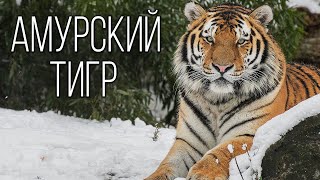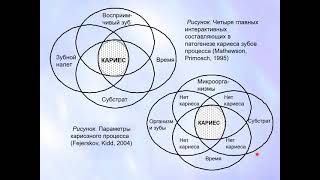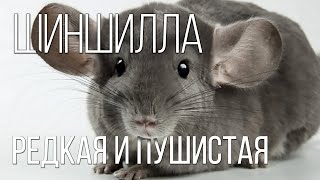Slideshows, Tickers and Carousels are some of Framer's flagship components. But how do they work? And when do we use them? In this video we cover all of it in 10 minutes!
📕 Show Notes 📕
➡️ Framer Remix Link: [ Ссылка ]
➡️ Master Framer Playlist: [ Ссылка ]
➡️ Subscribe To The Channel: [ Ссылка ]
Timecodes
0:00 Introduction and overview of the video content.
0:17 Explaining Framer's documentation about the Ticker component.
0:42 Practical demonstration of using the Ticker in Framer.
1:19 Customizing the Ticker component.
2:38 The different options within the Ticker component: fade, hover, and speed.
3:19 Overview of Carousel as per Framer's documentation.
3:54 Demonstration of using the Carousel in Framer.
4:18 Features and options of the Carousel component.
4:56 Further customization: snapping, fading, and progress indicator.
6:09 Carousel dots and arrows settings.
6:45 Accessibility options in Carousel.
7:43 Introduction to the Slideshow component.
7:50 Overview of Slideshow as per Framer's documentation.
8:16 Practical demonstration of using the Slideshow in Framer.
8:57 Customizing the Slideshow component and understanding the effects panel.
10:02 Overcoming clipping in Slideshow and further customization.
10:40 Exploring transitions and autoplay settings in Slideshow.
11:02 Recommendations for further learning in Framer.
➡️ QUESTION — Have a question about UI, UX or Product Design? Designing in Figma? Or Anything Else? Post in the comments section of this video—I’m happy to answer!