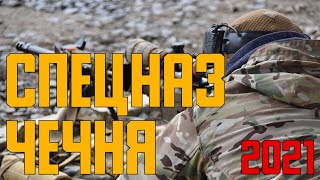►► Watch my FREE WEBINAR here: My Top 10 Tips for making your passion project on a budget [ Ссылка ]
►► Check out my courses and learn how to make your best film on a budget at [ Ссылка ]
🔥 Instagram: @diy_moviemaking
🔥 Facebook: @diymoviemaking
Here's our latest video effect tutorial - how to add digital set extensions to miniatures using Adobe Photoshop or After Effects. This sort of effect is rather similar to old Hollywood matte paintings. If you want to shoot a miniature model using some movement, this effect is much easier if you have room for a green screen behind the model, but in this example we didn't. We were however able to hide most of our mask edges in the shadows thanks to our 'day for night' colour grading. Finishing touches included smoke from the engine and some atmospheric foreground mist.
If you like this you'll probably like our other tutorials:
Mission Impossible mask effect tutorial: [ Ссылка ]
Superhero landing effect tutorial: [ Ссылка ]
Window smash one-take effect tutorial: [ Ссылка ]
Train jump effect tutorial: [ Ссылка ]
My FAST Premiere workflow tutorial: [ Ссылка ]
How to make a great movie mashup tutorial: [ Ссылка ]
Clone effect with DIY motion control tutorial: [ Ссылка ]
Fake a couple sunset shot when raining tutorial: [ Ссылка ]
How to erase a wedding photographer tutorial: [ Ссылка ]
Add yourself to historical footage tutorial: [ Ссылка ]
How to film real explosions using miniatures tutorial: [ Ссылка ]
Drone to Gimbal window transition tutorial: [ Ссылка ]
Build custom zoom transitions tutorial: [ Ссылка ]
Original Mission Impossible mask effect tutorial (2015): [ Ссылка ]
Today we are talking about how to create digital set extensions for miniatures. This is a good trick to try if you're working on a project that involves miniatures but you really want to make the world seem bigger than what you actually have available.
So the easiest method for creating a digital set extension for a model is to use a static shot. If your camera isn't moving, this is a really easy way to begin experimenting. This is essentially what old Hollywood films used to do with matte paintings - the area that would be added would line up perfectly on top of the real shot containing the moving elements visible behind. For a nice easy first experiment, you can save a still frame from anywhere in your clip and open this in Photoshop and use this as the background to start your digital scenery. You can then begin to add real elements from photos you've taken and try and find ways to blend them in with your model footage, which might help give the impression that the models are full size, so this can be a nice little trick to increase your production value around your model elements. If you leave the area clear where the movement needs to happen, the model should appear in the gap.
When filming a moving model, the best method if you want to add a digital backdrop is by using a green screen. I saved a sky as a separate layer, and I saved an image of valley with no sky above it. This now meant that in After Effects I could drop in the sky layer right at the back, and then the valley layer on top of that. These could then sit behind my masked-out model elements. Next I keyframed the sky and the valley to slowly move in the same direction as the camera. So we have three different speeds here, we have the sky which is moving very slowly, and then the valley is moving a little bit quicker. And then finally the foreground elements look like they're moving faster still. So we're using these different speeds just to trick your brain into thinking that some elements are much further away than others. This is basically an updated digital version of the "rolling road" and the "rolling sky" effect, often seen in old shows like Thunderbirds which used models. The road on the foreground conveyor belt was simply operated to move much faster than the conveyor belt with the background and the sky, and as a result one looks much further away than the other, even though the two are right next to each other. So hopefully this has given you some fun ideas about building your own digital set extensions when filming miniatures.
Other miniatures videos:
[ Ссылка ]
[ Ссылка ]
[ Ссылка ]
[ Ссылка ]
[ Ссылка ]
[ Ссылка ]
[ Ссылка ]
[ Ссылка ]
[ Ссылка ]







![[ТРЕШ ОБЗОР] фильма НЕПОСЛУШНАЯ](https://s2.save4k.su/pic/lAqS1H_nvws/mqdefault.jpg)



![Фильм: Федор ×9 [Все главы]](https://s2.save4k.su/pic/zKNg22WaH9Y/mqdefault.jpg)