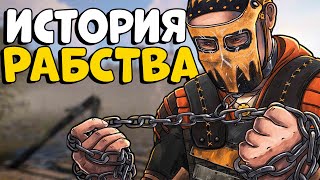Welcome to our comprehensive tutorial on how to successfully install GTA San Andreas on any Android device running Android 14, complete with cheats and mod installation! If you've been struggling with getting this classic game to work due to high software security and compatibility issues, your search ends here. This video is your ultimate guide, designed to walk you through every step with screen-recorded instructions, deep explanations, and verified methods. This is the only video you need, and it’s 100% working, tried, and tested!
• Introduction
In this video, we cover:
1. Game Installation: How to install GTA San Andreas on Android 14.
2. Cheats Installation: Setting up cheat codes to enhance your gameplay.
3. Mod Installation: Adding mods to customize your gaming experience.
• Why This Video?
With the increasing security measures in newer Android versions, many users face difficulties installing older games like GTA San Andreas. This tutorial bypasses those hurdles, ensuring a smooth installation process. We use two essential apps: Zarchiver and Shizuku, to achieve this. These tools are integral to our method, providing the functionality needed to handle the game files and permissions efficiently.
• Tools You Will Need
1. Zarchiver: A powerful file management tool that helps you extract and manage compressed files.
2. Shizuku: An app that grants the necessary permissions to manage system-level modifications without rooting your device.
• Step-by-Step Guide
• Step 1: Preparing Your Device
First, ensure your device is ready:
- Enable Unknown Sources: Go to your device settings, navigate to Security, and enable installation from unknown sources. This allows you to install apps outside of the Google Play Store.
- Download Required Files: Download the file named *GTA SA- Wacky Customs* in your device. Links are provided in the pinned comment.
• Step 2: Installing Zarchiver and Shizuku
- Install Zarchiver: Download and install Zarchiver from the Google Play Store. This app will help you extract the game files.
- Install Shizuku: Download and install Shizuku. Follow the instructions to set it up properly, ensuring it has the necessary permissions to modify system files.
• Step 3: Extracting and Moving Game Files
- Open Zarchiver: Locate the downloaded GTA San Andreas files in your download folder.
- Extract Zip File: Long press on the *GTA SA- Wacky Customs* file and select "Extract here."
- Install APK: Install the GTA San Andreas APK file by tapping on it and following the installation prompts.
• Step4: Turn On Developer Options
- Go to your phone's settings
- Go to About Phone
- Go to Software Information
- Tap on Build Number 9-10 times
Your Developer Options are now enabled
- Open Developer Options
- Turn on USB Debugging
- Turn on Wireless Debugging
• Step 5: Setting Up Shizuku
- Open Shizuku and click on Pairing
- Allow Notifications
- Click on Developmer Options
- Click on Wireless Debugging
- Click on Pair with Pairing Code
- A notification will appear on top, click on it and enter the pairing code.
- Go back to Shizuku app and go to home menu
- Click on Start
- After Scripts run, Shizuku will indicate Shizuku is running and 13.5 will appear under it on the home menu
• Step 6: Moving Necessary Files
- Copy the Folder in Obb folder in the file extracted
- Move it to `Android/obb` directory and paste it.
-Make sure to allow the necessary permissions asked by ZArchiver
- Click on three dots on top right corner in ZArcviver and go to 'Settings'.
- Click on Root
- Click on 'Type of Root Access' and select Shizuku
- Go back to the folder where you extracted the Zip file.
- Copy the folder inside Data Folder and paste it in `Android/ data` directory.
• Step 7: Open GTA: SA
- Open and check if GTA: SA is working in your phone
- If it works, you may continue with the further process shown in the video to install cheats and mods in your game.
• Troubleshooting
Throughout the video, we address common issues that might arise during the installation process. Whether it's file extraction errors, permission issues, or game crashes, we provide solutions to ensure you have a seamless experience.
• Conclusion
By following this tutorial, you'll be able to enjoy GTA San Andreas on your Android 14 device, complete with cheats and mods. This method is 100% working, proven, and tested by numerous users. We’ve done the hard work to make this process as straightforward as possible.
• Call to Action
If you found this video helpful, make sure to subscribe to our channel and like the video and share it with your friends who are also fans of GTA San Andreas. Your support helps us create more content to assist you with your gaming needs.
Thank you for watching, and happy gaming!
For any enquiries , suggestions , requests , complaints, help, etc. Feel free to contact my team here:
Mail - wackycustomsyt@gmail.com
Instagram - [ Ссылка ]
Discord - [ Ссылка ]