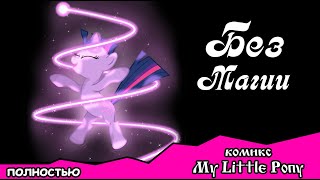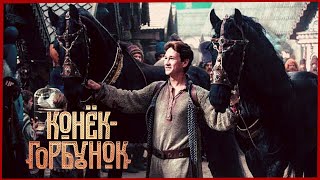In this video, we’ll be showing you how to count words in Microsoft Word.
Microsoft Word keeps track of all the words in the document. If you want to access this info and even tell Word not to count footnotes we’ll show you how to do it! Let’s count the words in this document.
1. Notice there is a word count in the bottom left.
2. To get more details, click the word count.
3. Here you can see pages, words, and even characters.
4. To tell Word not to count footnotes and endnotes, uncheck the box.
You will notice that the word count goes down.
5. You can also bring up the menu by clicking Review at the top and Word Count.
Or, you can press Ctrl+Shift+G.
You can now keep track of the word count!
❓💬 What other ways do you keep track of or measure your documents? Let us know in the comments below.
#HowTech #MicrosoftWord
--------------------------------------------------------------------------------------------------------------
✅ All our announcements are available here [ Ссылка ]
✅ Commercial questions info@howtech.tv
✅ Facebook [ Ссылка ]
✅ Instagram [ Ссылка ]
✅ Twitter [ Ссылка ]



![Стыдно быть дешевым, сынок! | MEOW - 3 серия [4K]](https://s2.save4k.su/pic/gdpT0LkA7eY/mqdefault.jpg)