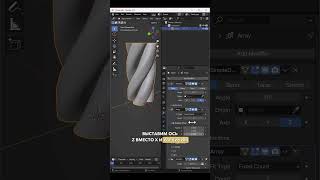Hi everyone! In this video, we will learn how to make this amazing animated curtain with the cloth simulation tools that Blender has, and then export this animation into Unreal Engine 5 with Alembic extension files. Just remember that you can use this file format to export all kinds of simulations such as particle, liquid, destruction, and a lot more simulations from Blender, Maya, and even Houdini.
____________________________________________________________________
Content:
0:00 Intro
1:00 Creating the cloth
1:55 Floor Collision
2:26 Rising the mesh density
2:54 Self Collisions
3:41 Pin Groups
4:40 Wind and turbulence forces
5:28 Rising the simulation frames
6:21 Making the curtain shape
7:30 Animating the deform
7:54 Adding detail to the mesh
8:16 Adding collision planes
9:01 Pre-Baking the simulation
9:36 Exporting the animation into Unreal Engine 5
10:11 Importing the curtain
10:51 2 Sided material
11:27 Controlling the animation in Sequencer
11:58 Done!
13:03 Thanks for watching!
____________________________________________________________________
Exvia Studio's Social Media:
Main Channel: [ Ссылка ]
Facebook: [ Ссылка ]
Instagram: [ Ссылка ]
Tik Tok: [ Ссылка ]
Kristoff Miró's Social Media:
Spotify: [ Ссылка ]...
Instagram: [ Ссылка ]
Tik Tok: [ Ссылка ]
Contact:
Web: exviastudio.com
contacto@exviastudio.com
By:
Arch. Cristian Ulloa Wong
Cloth Simulations From BLENDER to UNREAL ENGINE 5
Теги
Exvia StudioExvia Studio Cinematica AnimationCinematicaAnimationexviaunreal enginearchvizBlender simulationsBlender cloth simulationEasy cloth simulations in blenderhow to export cloth simulations from blender to Unreal Engine 5export simulations in Unreal Enginehow to import simulations in Unreal EngineAlembic filessimulations with alembic files.abc files.ABCBlender export alembic filessimulated animations into Unreal Engine 5liquid simulations



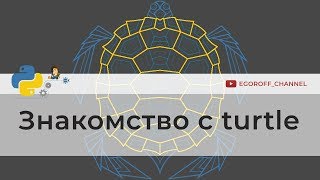
























































![JavaScript - Полный Курс JavaScript Для Начинающих [11 ЧАСОВ]](https://i.ytimg.com/vi/CxgOKJh4zWE/mqdefault.jpg)