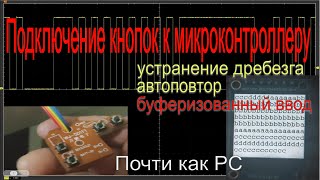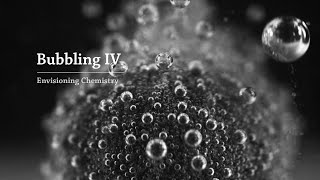13-11-2021
by Alone0316
Download [ Ссылка ]
NikGapps-core-arm64-11 [ Ссылка ]
Support Group [ Ссылка ]
Support Group [ Ссылка ]
Device Changelog:
•Fixed Dirac
•FM is working
•Gestures and HW buttons work simultaneously now
•Used Fussion OC kernel 4.9.289
•Vanilla Build
Source Changelog:
-Updated security patch to Android-11.0.0_r48
- Rebased AV for devices with Audio/Video issues and extensive support
-Rebased ART and Bionic for improved optimisation and benchmark performance
- Added Full native ZygoteJustInTime Support (Perf)
- Added EROFS support
- Added extensive F2FS support
- Updated Iorap and LMKD
- Enabled Global ThinLTO (Perf)
- Updated SQLite
- Updated arm-optimized-routines
- Switched to improved Jemalloc memory allocation
- Disabled Setup Wizard by default (Caused Non stop FC for some users)
and many more tweaks and optimisation
- Added ability to adjust app drawer opacity
- Added App drawer background blur
- Added ability to adjust app icon size
- Added ability to set bottom Google SearchBar
- Added toggle to show Free RAM in Recents
- Added ability to toggle Homescreen app dock background
- Removed homescreen app dock bottom space
- Redesigned Recent view action buttons
- Nuked Reticker (Caused SystemUI restart)
- New Brightness Slider Style Implementation
- Added A12 style and Custom brightness slider style along with the default style
- Added Color Coded battery level indication (Does not work with Portrait style)
- Added QS Tile to trigger Corvus ZenMode
- Fixed Long Press QS tile force close for CPU Info and FPS Info tile
- Added intent to start Doze Settings on AOD Tile long click
- Added ability to record longer videos (Screen Recorder)
- Added ability to set low quality in screen recording
- Added Blinking Dot overlay to stop recording
- Added 5 variety of QS Tile tint style
- Added ability to randomly choose System Accent color from Raven Themes
- Added Ability to control QS Panel and Notification transparency
- Made Improvements to the QS Panel Media player
- Re-Implemented Settings list bounce animation
- Added New Gaming Mode in RavenLair-Miscellaneous-Gaming Mode
- Removed overly used Lottie animations settings wide
- Mini re-design of RavenLair
- Nuked Full screen cutout (wasn't working)
- Implemented Notch Killer overlay in Display Settings to extend apps beyond the notch
- Added ability to toggle off Keyboard bottom space from Settings-System-Gestures-System navigation-IME button space
- Added toggle for high touch sensitivity in Display settings
- Added seekbar for Notification and QS Panel Transparency
- Made UI improvements to Gaming Mode QS Tiles style
- Added Ability to see RAM usage within the Gaming mode overlay
- Redesigned Date and clock style and battery level in Gaming mode overlay
- Slight changes to the Performance Seekbar
Credits and special thanks to:
zeelog for trees
Apon77 for server
Note:
Used Fussion OC kernel so don't spam my pm/group for battery drain if u want u can change kernel to Fussion non OC for battery backup
Installation:
Wipe-Dalvik-System-Vendor-Data-Cache
Select Rom-Swipe to confirm flash
Select GApps-Swipe to confirm flash
Wipe Cache/Dalvik-Reboot System
#CorvusOS #RedmiNote4Mido #Greekflashandupdates