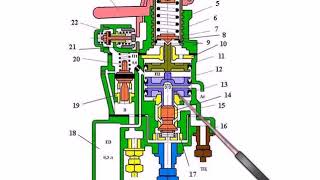Want to download all photos & videos from iCloud in one click? Then watch this easy tutorial learn how to select all photos in iCloud and download them to your PC, Windows 10 Computer or MacBook. You can visit iCloud website on your PC or Mac and start downloading all photos and videos simply by selecting them in 2 different method. First method to select all photos in iCloud is to drag with the mouse and second method to select all photos & videos in iCloud is to select first photo, hold the SHIFT key on your keyboard and then select the last photo. Now you are ready to download all photos and videos from iCloud to your PC or Mac. You will need a good Wi-Fi connection to download all iCloud photos quickly. OR just keep iCloud photos or videos for downloading overnight.
So now go ahead, watch this tutorial, download all photos & videos from iCloud at once. If this video really helps, do share it with your friends and loved ones!
▬▬▬▬▬▬▬▬▬▬▬▬▬▬▬▬▬▬▬▬▬▬▬▬▬
➤ iCloud website link [OFFICIAL] to download all photos & videos from iCloud to Windows PC or Mac:
👉🏼 [ Ссылка ]
▬▬▬▬▬▬▬▬▬▬▬▬▬▬▬▬▬▬▬▬▬▬▬▬▬
➤ How to download all photos & videos from iCloud? 🤔
⏳Timestamp - 0:07
STEP 1: Firstly, visit the iCloud website link given above and sign in with your Apple ID and password.
⏳Timestamp - 0:15
STEP 2: Now select Photos option. Again select Photos tab to view all your photos.
⏳Timestamp – 0:27
STEP 3: Now, there are 2 different methods to select all photos & videos in iCloud. First method is to drag with the mouse and second method is to select first photo, hold the SHIFT key on your keyboard and then select the last photo. This should select all the photos & videos in your iCloud Library. Now hit the download button to start downloading all photos and videos to your PC, Computer or Mac.
⏳Timestamp - 0:55
STEP 4: You can also recover your deleted photos from Recently Deleted folder. Just recover all deleted photos to Photos tab and then download all photos and videos at once.
⏳Timestamp - 1:20
STEP 5: Your iCloud photos and videos are downloaded on your PC, Computer or Mac in a Zip file. You want to unzip this file to view your photos and videos.
And that’s how you retrieve photos & videos from iCloud to your PC, Windows 10 computer or Mac!
▬▬▬▬▬▬▬▬▬▬▬▬▬▬▬▬▬▬▬▬▬▬▬▬▬
➤ Liked the video? Want to checkout the Merch 👗👚👕 collection designed by “Friendly Vikas & Team”?
Click here: [ Ссылка ]
(do not forget to checkout all the new iPhone cases)
➤ Want to check out the Gadgets 🎥🎧💻⌚️ I use to make YouTube videos for you?
Checkout my kit collection here: [ Ссылка ]
(do not forget to checkout the recommended iPhone accessories)
➤ Want to checkout the website? 🤟🏼
Click here: [ Ссылка ]
▬▬▬▬▬▬▬▬▬▬▬▬▬▬▬▬▬▬▬▬▬▬▬▬▬
➤ Video and Playlists! [You might like]
👉🏼 Make Ringtone For iPhone Using GarageBand!
[ Ссылка ]
👉🏼 Make Ringtone For iPhone Using iTunes!
[ Ссылка ]
▬▬▬▬▬▬▬▬▬▬▬▬▬▬▬▬▬▬▬▬▬▬▬▬▬
➤ SUBSCRIBE TO THIS YOUTUBE CHANNEL: ❤️
[ Ссылка ]
▬▬▬▬▬▬▬▬▬▬▬▬▬▬▬▬▬▬▬▬▬▬▬▬▬▬▬
➤ MY ANOTHER YOUTUBE CHANNEL : ❤️
[ Ссылка ]
▬▬▬▬▬▬▬▬▬▬▬▬▬▬▬▬▬▬▬▬▬▬▬▬▬
➤ GET IN TOUCH: 🤪
Instagram: [ Ссылка ]
Twitter: [ Ссылка ]
Facebook: [ Ссылка ]
Pinterest Profile: [ Ссылка ]
▬▬▬▬▬▬▬▬▬▬▬▬▬▬▬▬▬▬▬▬▬▬▬▬▬
➤ CREDITS: 🙏🏼
Royalty free Music by: Apple
Thumbnail by: Self
▬▬▬▬▬▬▬▬▬▬▬▬▬▬▬▬▬▬▬▬▬▬▬▬▬
➤ What is “Friendly Vikas” channel? 🤔
It is a place for you to learn everything about iOS, iTunes, Apple Watch, iPhone, iPad, MacOS and Mac, App Store, AirPods, AirPods Pro.
▬▬▬▬▬▬▬▬▬▬▬▬▬▬▬▬▬▬▬▬▬▬▬▬▬▬▬
➤ ABOUT ME: 😺
My name is VIKAS.
If you have any query, you can DM me on my social media account
OR send me an iMessage on applefrendly@iCloud.com
Thank you for visiting the channel. Hope this how to download all photos & videos from iCloud to your PC, Windows 10 computer or Macbook tutorial helps.
▬▬▬▬▬▬▬▬▬▬▬▬▬▬▬▬▬▬▬▬▬▬▬▬▬▬▬
➤ FOR BUSINESS ENQUIRY: ⛱🏖
Please contact on this Email ID: FriendlyVikasOfficial@gmail.com
#DownloadAllPhotosFromiCloud #SelectAllPhotosIniCloud #DownloadiCloudVideos
How to Download all PHOTOS & VIDEOS from iCloud to PC [EASY!]
Теги
how to download all photos from icloudhow to download photos from icloud to pchow to select all photos in icloudhow to download all photos from icloud to windows pchow to download icloud videosdownload icloud photos to pcdownload icloud videos to pcdownload icloud photos and videosdownload icloud photo library on computericloud photos and videosicloud videoshow to download icloud photosicloud photosicloud tutorialhow totutorialicloud