In this tutorial series, we'll guide you through the process of exporting KML (Keyhole Markup Language) files from the Google Earth application and seamlessly importing them into the AutoCAD software environment using the Cad-Earth extension. As architects, urban planners, and GIS professionals, the ability to efficiently transfer geospatial data between these powerful platforms is crucial for collaborative design, analysis, and visualization workflows.
Learn the step-by-step methods to navigate the Google Earth interface, identify and export the desired KML data, and then leverage the Cad-Earth extension to import it directly into your AutoCAD projects. Discover techniques for managing and optimizing the display of the KML data within the AutoCAD software, including the proper setup of layers, scales, and coordinate systems.
Whether you're new to the Cad-Earth extension or looking to enhance your existing Google Earth to AutoCAD integration skills, this channel will provide you with the knowledge and expertise to streamline your geospatial data exchange processes. Subscribe now and unlock the full potential of combining the power of Google Earth and AutoCAD for your design, planning, and analysis projects!
CAD EARTH AUTOCAD EXTENSION SETUP FILE
Download Link : [ Ссылка ]





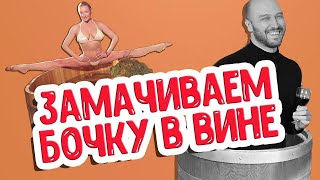





![Lottie : Be Wicked 'Turn Your Lights Off' lace dress [PREVIEW]](https://s2.save4k.su/pic/mZe_3fYQ3Tc/mqdefault.jpg)













































![Черепашка ЧОК-ЧОК. Часовая версия /Мульт-пеенка. Наше всё! [rec]](https://s2.save4k.su/pic/tQokxs_u2eY/mqdefault.jpg)
![How to Print AMAZING FDM Miniatures! | A Complete Guide to FDM 3d Printed Minis [2024]](https://s2.save4k.su/pic/UDxM9VsQrtM/mqdefault.jpg)















