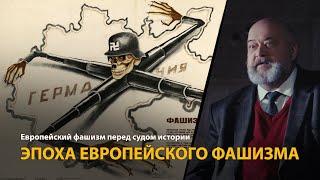EmbedPlus.com's WordPress plugin provides settings that simplify many YouTube embedding tasks. In this video, we'll first embed a YouTube video in a new WordPress post with the thumbnail feature unchecked in the plugin's settings page. Afterwards, we'll show the blog home. You'll see that there is no featured image initially shown for the post.
After activating the thumbnail feature and then saving/updating the post, you'll see our plugin automatically detect the video and use its thumbnail as the featured image.
Finally, we show multi-theme support by shifting from the Expound theme to the JustWrite theme.
If you haven't already, get the YouTube embed plugin for WordPress here: [ Ссылка ]